Attn GW Admin: New Format Problem
function_first
11 years ago
Sponsored
Columbus Area's Luxury Design Build Firm | 17x Best of Houzz Winner!
More Discussions
Was loving the look of the home page, but then I clicked on a link and the ads run over the top of the post, see screen shot below.
I'm using Safari as a web browser, Version 6.0.2
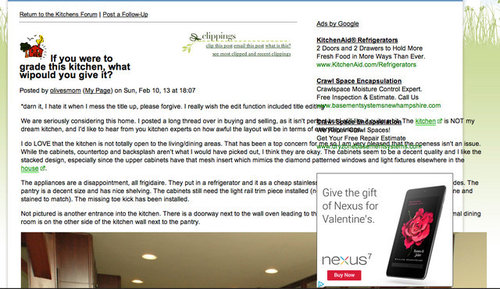


mama goose_gw zn6OH
debrak_2008
Related Professionals
Corcoran Kitchen & Bathroom Designers · Agoura Hills Kitchen & Bathroom Designers · Springfield Kitchen & Bathroom Designers · Boca Raton Kitchen & Bathroom Remodelers · Glen Carbon Kitchen & Bathroom Remodelers · Idaho Falls Kitchen & Bathroom Remodelers · Spokane Kitchen & Bathroom Remodelers · Vancouver Kitchen & Bathroom Remodelers · Ridgefield Park Kitchen & Bathroom Remodelers · Allentown Cabinets & Cabinetry · Lindenhurst Cabinets & Cabinetry · University Park Cabinets & Cabinetry · Corsicana Tile and Stone Contractors · Rancho Cordova Tile and Stone Contractors · Englewood Tile and Stone Contractorsghostlyvision
Cloud Swift
quiltgirl
lisapoi
oldbat2be
mama goose_gw zn6OH
angela12345
mama goose_gw zn6OH
purplepansies
debrak_2008
mama goose_gw zn6OH
eleena
debrak_2008
writersblock (9b/10a)
breezygirl
mama goose_gw zn6OH
breezygirl
purplepansies
aliris19
gwtamara
ghostlyvision
deedles
islanddevil
anrol
angela12345
deedles
angela12345
writersblock (9b/10a)
Bunny
mama goose_gw zn6OH
purplepansies
purplepansies
Buehl
lyfia
breezygirl
purplepansies
mama goose_gw zn6OH
Buehl
purplepansies
2LittleFishies
aliris19
Buehl
writersblock (9b/10a)
Buehl
2LittleFishies
bellsmom
oldbat2be
angela12345