Amazing Circle Tutorial....version 8...9...X (very easy)...
Joy_CA
18 years ago
Related Stories

LAUNDRY ROOMSSee an Amazing $400 Laundry Room Remodel for a Family of 8
Budget shopping and DIY spirit create folding space, smart storage and better organization for a couple and their 6 kids
Full Story
WINDOW TREATMENTSEasy Green: 9 Low-Cost Ways to Insulate Windows and Doors
Block drafts to boost both warmth and energy savings with these inexpensive but effective insulating strategies
Full Story
KITCHEN DESIGNDesign an Easy-Clean Kitchen
"You cook and I'll clean" might no longer be a fair trade with these ideas for low-maintenance kitchen countertops, cabinets and floors
Full Story
KITCHEN COUNTERTOPSKitchen Counters: High-Tech Solid Surfaces Make Maintenance Easy
Sculpted by heat and nonporous by nature, solid-surface countertops bring imagination and low maintenance to the kitchen
Full Story
CHRISTMASMake a Traditional Fresh Holiday Wreath the Easy Way
Even beginners can follow these simple steps, layering greenery and bright berries to create a beautiful holiday welcome
Full Story
CRAFTSDIY: Easy Outdoor Cushions
Accessorize your outdoor area in a jiffy with these simple and versatile cushions
Full Story
KITCHEN DESIGNKitchen Counters: Stunning, Easy-Care Engineered Quartz
There's a lot to like about this durable blend of quartz and resin for kitchen countertops, and the downsides are minimal
Full Story
ACCESSORIESEasy Green: Cut Electricity Use With 15 Unplugged Home Devices
Crank up the energy savings, courtesy of household items that come into power the old-fashioned way: manually
Full Story
DIY PROJECTSLight Up Your Night With an Easy Outdoor Table Lamp
Hit up Goodwill and the hardware store to make this lamp for a deck or poolside patio in minutes
Full Story
MOST POPULAREasy Green: 23 Ways to Reduce Waste at Home
Pick from this plethora of earth-friendly ideas to send less to the landfill and keep more money in your pocket
Full StorySponsored




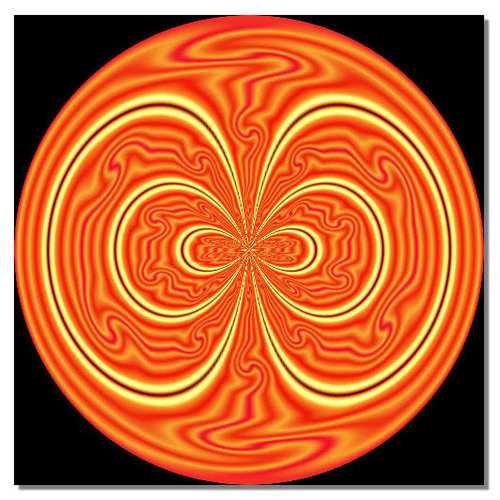




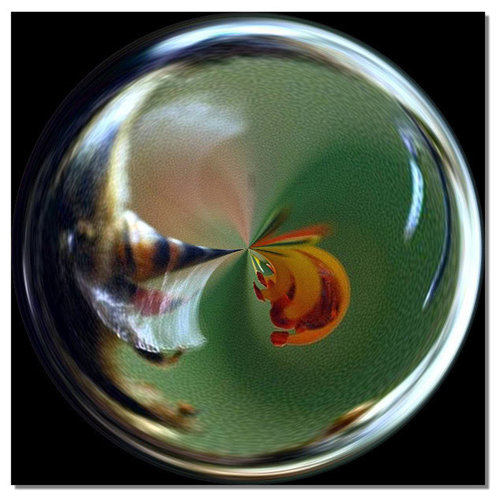
jojobee
urlee
Related Discussions
UPDATE: Garden Circle Exchange Ring 2005 March
Q
UPDATE: Garden Circle Exchange Ring May
Q
UPDATE: Garden Circle Exchange Ring July
Q
UPDATE: Garden Circle Exchange Ring September
Q
Joy_CAOriginal Author
urlee
reduc500
jacksmum
jojobee
buzzard
jacksmum
reduc500
buzzard
Joy_CAOriginal Author
buzzard