How Do I Program My Sears Craftsman Garage Door Remote 139.53681B
kariwojo
18 years ago
Featured Answer
Comments (63)
Don_
17 years agohommescapes
17 years agoRelated Professionals
Galena Park Kitchen & Bathroom Remodelers · League City Kitchen & Bathroom Remodelers · Pico Rivera Kitchen & Bathroom Remodelers · San Juan Capistrano Kitchen & Bathroom Remodelers · Thonotosassa Kitchen & Bathroom Remodelers · Muskogee General Contractors · Norfolk General Contractors · Schertz General Contractors · Brighton Painters · El Monte Painters · Grandville Painters · Lompoc Painters · Oklahoma City Painters · Silver Spring Painters · Calumet City Paintersctg255
17 years agoDon_
17 years agohommescapes
17 years agopsuozzy
17 years agojackstrawjim
17 years agostevehersh
16 years agormichael_mtu_edu
16 years agogloriousblessing
16 years agoGDS_
16 years agobulby
16 years agoironcouch
16 years agokillerjoe
15 years agodon_1_2006
15 years agokillerjoe
15 years agokillerjoe
15 years agotlj3200
15 years agodon_1_2006
15 years agonancyj_gardener
15 years agojohnsonb52
15 years agosrichie
15 years agocass2828
15 years agotbenton_comcast_net
15 years agocowpokekb
15 years agodon_1_2006
15 years agotrose3_nycap_rr_com
14 years agodon_1_2006
14 years agokittyhawk63_juno_com
14 years agopetesal_cableone_net
13 years agochieftaing
13 years agopenzfan_hotmail_com
13 years agomuffet_w_hotmail_com
13 years agochargisster_gmail_com
13 years agosdello
13 years agosuperman_google_com
12 years agocarolschuler1_juno_com
12 years agop_anthony61_yahoo_com
12 years agothmdu2001_aol_com
12 years agodcappy_1_sbcglobal_net
12 years agoKeith123456
12 years agosdello
12 years agoDougJames65
11 years agotwotoejoe
9 years agoFlavio Gominho
8 years agojpoznecki
8 years agosdello
8 years agolast modified: 8 years agojpoznecki
8 years agosdello
8 years ago
Related Stories

MODERN HOMESHouzz Tour: Organic Beauty in a Remote Washington Valley
An architect designs almost everything — rugs, light fixtures, counter stools and more — in this modern handcrafted home
Full Story
GARAGESTale of 2 Car Shelters: Craftsman Garage and Contemporary Carport
Projects in the Pacific Northwest complement the existing architecture and sites of 2 very different homes
Full Story
GREAT HOME PROJECTSHow to Replace or Revamp Your Garage Doors
Boost curb appeal and maybe even security with new garage doors. Find out cost ranges and other important details here
Full Story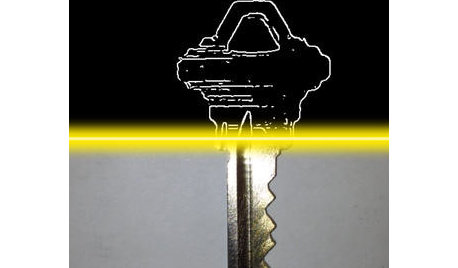
HOME TECHUnlock Your Smart Phone's Front-Door Powers
Take your locks and keys into the digital age with 3 solutions that put convenience and new capabilities on your doorstep
Full Story
KITCHEN DESIGN8 Kitchen Design Tips for Foodies
If you own at least one pricey knife and have a slew of kitchen tools, you’ll want to read this
Full Story
GREEN BUILDINGHow to Harvest Rainwater for Your Garden
Conserve a vital resource and save money by collecting stormwater for irrigation in a barrel or tank
Full Story
HOME TECHOn the Internet, Nobody Knows You're a Lamp
Home appliances and devices are poised to get on the Internet and start messaging one another. Here's why that'll be great for you
Full Story
LIFEHow Your Landscaping Can Keep Burglars Away
Prevent home break-ins with strategic landscaping and good practices instead of menacing — and maybe less effective — measures
Full Story
BATHROOM DESIGNLovely Little Luxuries: Pamper Yourself With Towel Warmers
Heat your robes, dry delicates and wet mittens — with these warmers around, toasty treats go beyond just towels
Full Story
HOUZZ TV FAVORITESHouzz TV: Animals, Love and Color on a Florida Farm
Farm-fresh style is just right for this family of 6 — and their horses, dogs, cats, chickens, zebus, birds and pig
Full StoryMore Discussions










jccolson_us_ibm_com