Photobucket question again!!!
caroline1947
16 years ago
Related Stories

DECORATING GUIDESHemp, Hemp, Hooray! This Superplant May Be Legal Again in the USA
Hemp products are durable, sustainable, antibacterial and much more. Will the plant finally get the status it’s due in the States?
Full Story
LIFEHow to Fall Head Over Heels for Your Partner Again
Bring back that loving feeling this Valentine’s Day, and you just might live happily ever after
Full Story
TRADITIONAL HOMESMy Houzz: A Centuries-Old French Estate Charms Again
Time and local artisans help a couple realize an idyllic French country retreat — and you can rent it
Full Story
TRADITIONAL HOMESHouzz Tour: A Divided London Home Comes Together Again
A Victorian that had been converted into flats is restored to an elegant single-family home, with a new kitchen-dining area
Full Story
KITCHEN DESIGNHow to Become Friends With the Kitchen Again
Get ready for cooking season with music, cookbooks, light, herbs in the window sill and more
Full Story

KITCHEN DESIGN9 Questions to Ask When Planning a Kitchen Pantry
Avoid blunders and get the storage space and layout you need by asking these questions before you begin
Full Story

WORKING WITH PROS12 Questions Your Interior Designer Should Ask You
The best decorators aren’t dictators — and they’re not mind readers either. To understand your tastes, they need this essential info
Full Story
REMODELING GUIDESSurvive Your Home Remodel: 11 Must-Ask Questions
Plan ahead to keep minor hassles from turning into major headaches during an extensive renovation
Full StoryMore Discussions


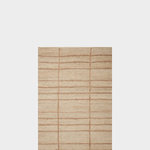







glassquilt
caroline1947Original Author
Related Professionals
Marietta Furniture & Accessories · Memphis Furniture & Accessories · Charleston Interior Designers & Decorators · Fernway Interior Designers & Decorators · Cleveland Flooring Contractors · Fort Walton Beach Flooring Contractors · Orem Flooring Contractors · Pepper Pike Flooring Contractors · Rogers Flooring Contractors · Slidell Flooring Contractors · Houston Furniture & Accessories · Medford Furniture & Accessories · Portland Furniture & Accessories · Clark Furniture & Accessories · Gages Lake Furniture & Accessoriesmaryliz
caroline1947Original Author
rosajoe_gw
maryliz
caroline1947Original Author