how to turn off auto red correction in photoshop elements
Laurel Zito
12 years ago
Related Stories

LIFETurn Off the Video Games and Turn On Your Kid's Creativity
Going nuts planning summer activities? Kids overdosing on screen time? It may be time to foster more self-directed play
Full Story
HOUZZ TOURSMy Houzz: Turning a Netherlands Barn Into a Country Home
Once a place for chilling milk, this Dutch home now lets the owners chill out in easygoing comfort
Full Story
LIGHTINGGet Turned On to a Lighting Plan
Coordinate your layers of lighting to help each one of your rooms look its best and work well for you
Full Story
MOST POPULARMust-Try Color Combo: White With Warm Off-White
Avoid going too traditional and too clean by introducing an off-white palette that brings a touch of warmth and elegance
Full Story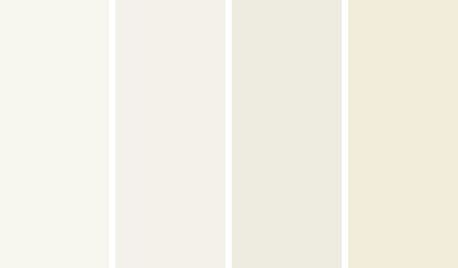
COLORColor of the Year: Off-White Is On Trend for 2016
See why four paint brands have chosen a shade of white as their hot hue for the new year
Full Story
HOUZZ TOURSHouzz Tour: Just What Mom Wanted, Off the Washington Coast
With an art studio, age-in-place features and a view-maximizing design, this home shows just how well the architect knows his client
Full Story
MOST POPULARHouzz Tour: Going Off the Grid in 140 Square Feet
WIth $40,000 and a vision of living more simply, a California designer builds her ‘forever’ home — a tiny house on wheels
Full Story
MOST POPULAR12 Elements of a Tranquil Bedroom Retreat
A good mattress tops this list of features that are key to a restful night
Full Story
DECORATING GUIDESGet More Mileage From Your Coffee Table Books — as Decorating Elements
Take a page from resourceful decorators by using your gorgeous books in design-savvy ways around the home
Full Story
BATHROOM DESIGN10 Elements of a Dream Master Bath
A heavenly bathroom could be just a few features away. Would any of these be must-haves for your renovation?
Full StorySponsored
Zanesville's Most Skilled & Knowledgeable Home Improvement Specialists



alisande
Related Discussions
Blueberry leaves turning red in the summer
Q
Ready to paint exterior - need help w/choices - photoshop anyone?
Q
Do you use Photoshop's red-eye tool?
Q
Backsplash - Drawn to Contrast (new photoshopped pics)
Q