Labeling photos
michie1
19 years ago
Related Stories

ARCHITECTUREThat's Interesting! 6 Designs That Defy Labels
Get inspired by the lines and textures of these homes, categorized only by the fact that they have no category
Full Story
DECORATING GUIDESHow to Get That Earthy-Chic Look
Fear not being labeled a hippie. This earthy style celebrates natural beauty in a most sophisticated and modern way
Full Story
Defining Your Style: Just Love
Stumped by redecorating? Forget design labels and follow your heart
Full Story
DECORATING GUIDESSwitching Up a Colonial Home to Suit a Modern Family
Floor plan labels are thrown out the window as a designer helps a family shape rooms to fit the way they live
Full Story
DECORATING PROJECTSWhat to Do With Old Family Photos
Find out how to research, share and preserve images that offer a connection to the past
Full Story
ORGANIZING4 Questions to Help You Organize Your Favorite Photos
Organize your keeper photos with a system that's just right for you, whether it's in the cloud or you can hold it in your hand
Full Story
ORGANIZINGHelp for Whittling Down the Photo Pile
Consider these 6 points your personal pare-down assistant, making organizing your photo collection easier
Full Story
KITCHEN PANTRIES80 Pretty and Practical Kitchen Pantries
This collection of kitchen pantries covers a wide range of sizes, styles and budgets
Full Story
HOME OFFICESOrganize Photos in a Flash
You post them, email them, maybe even print them out. But if your digital and printed photos are all lumped together, it's time to organize
Full Story
Pro Corner: Selecting a Style for the Photos in Your Projects
Learn the key architectural and decor features to look for when categorizing your photos by design style
Full StorySponsored
Franklin County's Preferred Architectural Firm | Best of Houzz Winner
More Discussions


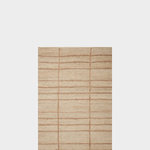






joann23456
michie1Original Author
Related Professionals
La Mesa Custom Closet Designers · Framingham Custom Closet Designers · Ft Washington Custom Closet Designers · Sterling Heights Custom Closet Designers · Cusseta Interior Designers & Decorators · Lomita Interior Designers & Decorators · Home Remodeling · Beavercreek Home Builders · Fredericksburg Home Builders · Ocean Acres Home Builders · Kearns Home Builders · Lomita Home Builders · Coconut Grove Carpenters · Merced Carpenters · Rantoul Carpentersjoann23456
michie1Original Author
joann23456
arabellamiller
michie1Original Author
joann23456
michie1Original Author
talley_sue_nyc
michie1Original Author
apoem
minnie_tx
steve_o
talley_sue_nyc
jelly59
RoxieL
pammyfay
western_pa_luann
JayEmVee