iPod/Music Organization
TommeCA
16 years ago
Related Stories

MEDIA ROOMSGet It Done: Organize the Media Cabinet
Ditch the worn-out VHS tapes, save valuable storage space and find hidden gems with this quick weekend spruce-up
Full Story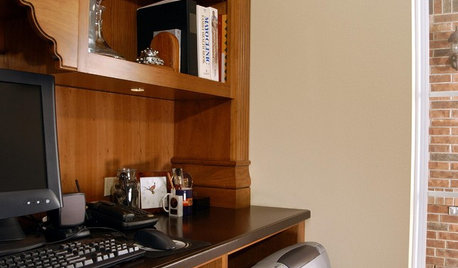
DECORATING GUIDES5 Ways to Organize Your Home Electronics
Always losing your phone charger? Tired of digging for that missing DVD? Try these ideas for managing your favorite home gadgets
Full Story
ORGANIZINGJewelry Storage: 8 Pretty, Practical Organizing Ideas
Keep beads and bangles handy with these budget-friendly storage and display tricks
Full Story
ORGANIZINGYour Total Home Organizing and Decluttering Guide
Take it slow or be a speed demon — this room-by-room approach to organizing and storage will get your home in shape no matter how you roll
Full Story
ORGANIZINGSmall Steps to Organizing Success
Take care of bite-size projects, and your home's big picture will be an organized dream before you know it
Full Story
ORGANIZINGThe Organized Home: Shelves, Cupboards and Closets
Neat as a pin is as easy as pie when you take take home organizing one step at a time. From pantry to office, we'll help you get there
Full Story
LIFE10 Best Ways to Get Organized for a Big Move
Make your next move smooth, short and sweet with these tips for preparing, organizing and packing
Full Story
DECORATING GUIDESFresh Start: 39 Ways to Organize Your Stuff
Jumpstart your year with great storage ideas from the Houzz community
Full Story
KITCHEN DESIGN12 Great Ideas for Organization In the Kitchen
Spring cleaning? Here's how to whip your kitchen into shape
Full Story
ORGANIZING7-Day Plan: Get a Spotless, Beautifully Organized Home Office
Start your workday with a smile in a home office that’s neat, clean and special to you
Full StoryMore Discussions


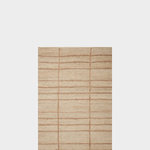








netla
THOR, Son of ODIN
Related Professionals
Fort Collins Custom Closet Designers · Fort Worth Custom Closet Designers · Vallejo Custom Closet Designers · Orangevale Custom Closet Designers · Bossier City Custom Closet Designers · Glenbrook Interior Designers & Decorators · North Bellport Home Builders · Glenn Heights Home Builders · McKeesport Home Builders · Roseburg Home Builders · The Colony Home Builders · Lexington Carpenters · Tacoma Carpenters · Waltham Carpenters · Westmont CarpentersTommeCAOriginal Author
gayle0000