labelmaker help
liz_h
17 years ago
Related Stories

LIFEDecluttering — How to Get the Help You Need
Don't worry if you can't shed stuff and organize alone; help is at your disposal
Full Story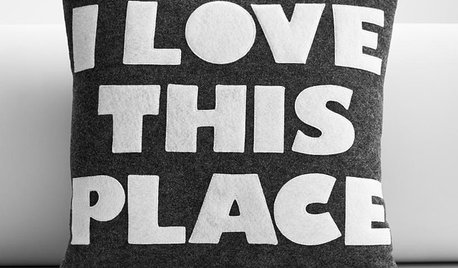
PRODUCT PICKSGuest Picks: 20 Perfect Housewarming Gifts
Celebrate anyone's new digs with thoughtful, inspired gifts as low as $10
Full Story
FEEL-GOOD HOME12 Very Useful Things I've Learned From Designers
These simple ideas can make life at home more efficient and enjoyable
Full Story
KITCHEN DESIGN7 Steps to Pantry Perfection
Learn from one homeowner’s plan to reorganize her pantry for real life
Full Story
PRODUCT PICKSGuest Picks: Spice Up Your Spice Rack
The right spice rack adds a pinch of style and a dash of functionality to any cook's kitchen
Full StoryMore Discussions









caroline94535
caroline94535
silvercomet1
liz_hOriginal Author
talley_sue_nyc
liz_hOriginal Author
metaphysician
silvercomet1
liz_hOriginal Author
metaphysician
pauline13
crableg
liz_hOriginal Author
talley_sue_nyc
liz_hOriginal Author