Please share how you "organize" your functions (Contacts, Tasks (aka To Do), Memos).
What categories do you use in each?
We can learn from each other: i.e.too many categories/subcategories OR not enough? Even though this is an individual preference, we may gain some insight knowing what others do.
Here's mine ~
**Contacts**
FAMILY, FRIENDS, BUSINESS (as in local businesses in my case, like a yellow pages). Directions to each, if needed.
I also have the following:
 Team Rosters (3, each with Team Name)  it is very helpful to have instant access to names of parents or siblings or other information about a particular family. I also include an entry for Schedules where I view the entire schedule at once. (These also get entered on the Calendar, but as individual games.) If a teammate plays on two teams I just change the category from one to the other when the season ends (since the seasons donÂt usually overlap.) Sometimes I also add directions to various fields, gyms, as needed.
 Healthcare  all MDs, orthodontist/dentists, etc. I also include my health insurance info. in this category, and attach any pertinent info. for each.
 Schools  in addition to the kids schools, I have their piano studio and karate studio. Also under this heading is PTA info. and Weather Closing Info. In the "note" section for each kid, I entered their school schedule, locker #/combo., "special" schedule, etc. Also put church into this category, along with Mass schedules for local parishes.
**Tasks** (aka "To Do")
Here is where I can especially use some new ideas. Usually if itÂs a "To Do" list for a specific day I enter it in the calendar section, or use paper (even better).
 Buy
 Calls
 Errands
 Mind Clutter List
 DH (to do)
 Personal
 This Month (subdivided into 12 months in the Description field, sort of like a tickler file).
**Memos**
In this section I try to keeps "lists", unlike the To Do section which requires action.
 Books/Media: subdivided into Books-kids, Books-me, DVD/Videos (to rent), playlist-me (for songs I want to download), playlist-kids, reference books.
 Dinner Menus
 Gift Ideas: subdivided into family members
 Master Lists: subdivided for Costco, Walmart, etc.
 Home Measurements: subdivided into various rooms of the house
 Personal: subdivided into various membership information, meds my parents use
 Quotes
 Recipes to Try which get deleted or moved to
 Recipes to Keep
Both of the above categories are very handy if the mood to try something new strikes while in the grocery store.
 Reference: subdivided into lots of sectionsÂ..which are frequently deleted as no longer neededÂ.included here might be inventory of decorative flags that I use (so as not to buy another for the same season), the special size of the replacement bulb I need for the desk light, Goodwill location/hours, restaurants to try, Sonicare toothbrushes IÂm interestd in checking out, kids handheld game inventory (so as not to buy a repeat at gift time), different items I may have researched on the internet but want to compare at a store, etc.
 Every once in a while I may copy and paste a thread to read while I am on the road.
So there you have it. I donÂt use/need the "Expense" function; I never use "Notepad" (kids use it to pass the time, writing notes to each other, while waiting for a meal while dining out. No handheld games allowed.)
So whatÂs on your Palm?



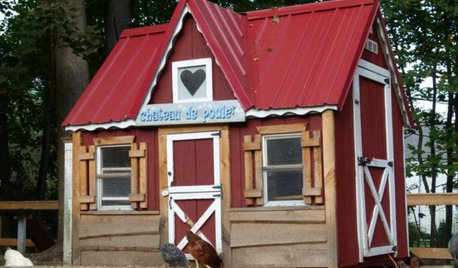
















steve_o
apoem
Related Professionals
Arlington Heights Custom Closet Designers · Franklin Custom Closet Designers · Lake Forest Custom Closet Designers · Edmonds Custom Closet Designers · East Patchogue Interior Designers & Decorators · Fort Smith Interior Designers & Decorators · Van Wert Interior Designers & Decorators · Carnot-Moon Home Builders · Centralia Home Builders · Frisco Home Builders · Ocean Acres Home Builders · Arnold Carpenters · La Grange Carpenters · Morristown Carpenters · Oak Lawn Carpentersmustangs81
dayenu
Maura63Original Author