Photo Storage (both computer and hard copy)
buagirl
17 years ago
Featured Answer
Sort by:Oldest
Comments (6)
steve_o
17 years agoRelated Professionals
Detroit Custom Closet Designers · North Dakota Custom Closet Designers · San Rafael Custom Closet Designers · Kapolei Custom Closet Designers · Colorado Springs Home Builders · Kaysville Home Builders · Manassas Home Builders · New River Home Builders · Newark Home Builders · Enterprise Carpenters · Fair Oaks Carpenters · Miami Carpenters · Oak Grove Carpenters · St. Johns Carpenters · Tucson Carpentersminnie_tx
17 years agobstnjohn
17 years agosteve_o
17 years agobluejean
17 years ago
Related Stories

LIFEHard Winter? 9 Ways to Battle Cabin Fever
We know a lot of you are trapped where it just won’t stop snowing. Here are some ways to survive
Full Story
KITCHEN DESIGNChef's Kitchen Works Hard Yet Stays Pretty
A butler's pantry complete with refrigerator and dishwasher helps a restaurateur contain the mess when cooking and entertaining at home
Full Story
KITCHEN DESIGNA Two-Tone Cabinet Scheme Gives Your Kitchen the Best of Both Worlds
Waffling between paint and stain or dark and light? Here’s how to mix and match colors and materials
Full Story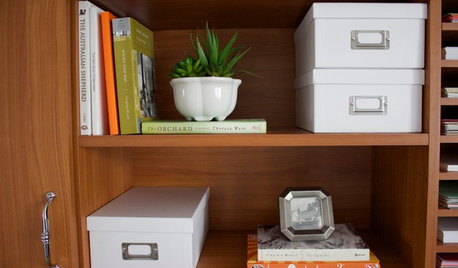
HOME OFFICESRoom of the Day: A His-and-Hers Office They Both Want to Use
Pleasing colors, nature-inspired artwork and better organization give this room a bright, welcoming feel on a tight budget
Full Story
ORGANIZINGSimple Pleasures: Preserving Analog Memories in a Digital World
Too often our photos and mementos accumulate in computers and in piles. Here’s how to free them up to be displayed and enjoyed
Full Story
HOUZZ TOURSMy Houzz: Hard Work Pays Off in a DIY Cottage Renovation
First-time homeowners roll up their sleeves and give their midcentury Montreal home an infusion of style and personality
Full Story
HOME OFFICESThe 20 Most Popular Home Office Photos of 2015
Technology paves the way for space-saving work areas, while designers make up for small sizes with style
Full Story
New Year's Resolution: Frame Your Photos
12 Fun Ways to Get Those Memories Out of Your Camera and Into the Spotlight
Full Story
DECORATING PROJECTSWhat to Do With Old Family Photos
Find out how to research, share and preserve images that offer a connection to the past
Full Story
ORGANIZINGHelp for Whittling Down the Photo Pile
Consider these 6 points your personal pare-down assistant, making organizing your photo collection easier
Full StoryMore Discussions









talley_sue_nyc