Help, how do I upload a pdf file?
idahogal
17 years ago
Related Stories
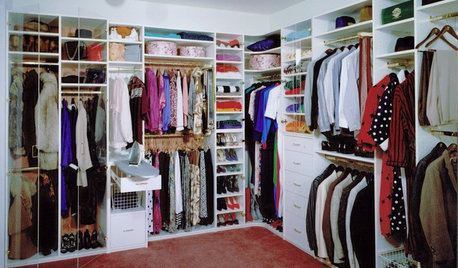
DECLUTTERINGDownsizing Help: How to Edit Your Belongings
Learn what to take and what to toss if you're moving to a smaller home
Full Story
ORGANIZINGHelp for Whittling Down the Photo Pile
Consider these 6 points your personal pare-down assistant, making organizing your photo collection easier
Full Story
UNIVERSAL DESIGNMy Houzz: Universal Design Helps an 8-Year-Old Feel at Home
An innovative sensory room, wide doors and hallways, and other thoughtful design moves make this Canadian home work for the whole family
Full Story
FEEL-GOOD HOME12 Very Useful Things I've Learned From Designers
These simple ideas can make life at home more efficient and enjoyable
Full Story
STUDIOS AND WORKSHOPSHouzz Call: Show Us Your Hardworking Studio!
Upload a photo of your home studio or workshop and tell us how you’ve designed it to work extra hard for you
Full Story
HOME OFFICESNew This Week: 3 Home Offices That Know How to Work It
We look at the designers’ secrets, ‘uh-oh’ moments and nitty-gritty details of 3 great home offices uploaded to Houzz this week
Full Story
CURB APPEALHouzz Call: Show Us Your Mailbox!
Celebrate the U.S. Postal Service’s 240th birthday by uploading photos of your fabulous mailbox
Full Story
MATERIALSAre You a Maker? Show Us Your Favorite Tool or Material
Houzz Call: A tool or material can be a maker’s best friend. We’d like to see your favorite — and what it helps you achieve
Full Story
BUDGETING YOUR PROJECTHouzz Call: What Did Your Kitchen Renovation Teach You About Budgeting?
Cost is often the biggest shocker in a home renovation project. Share your wisdom to help your fellow Houzzers
Full Story
LAUNDRY ROOMSLaundry Room Redo Adds Function, Looks and Storage
After demolishing their old laundry room, this couple felt stuck. A design pro helped them get on track — and even find room to store wine
Full StoryMore Discussions











hybrid8
idahogalOriginal Author
Related Professionals
Camp Springs Lighting · Greenville Lighting · South Miami Lighting · Bronx Furniture & Accessories · Cedar Rapids Furniture & Accessories · Des Moines Furniture & Accessories · Ventura Furniture & Accessories · Woodbury Furniture & Accessories · Chaska Furniture & Accessories · Clinton Township Interior Designers & Decorators · Ridgefield Park Interior Designers & Decorators · Markham Electricians · Ankeny Decks, Patios & Outdoor Enclosures · Parlier Decks, Patios & Outdoor Enclosures · Schaumburg Decks, Patios & Outdoor EnclosuresJon1270