Resizing images/pictures a little help tutorial
ravencajun Zone 8b TX
11 years ago
Related Stories

DECORATING GUIDESThe Most Helpful Furniture Piece You May Ever Own
Use it as a table, a seat, a display space, a footrest ... and indoors or out. Meet the ever-versatile Chinese garden stool
Full Story
ORGANIZING4 Questions to Help You Organize Your Favorite Photos
Organize your keeper photos with a system that's just right for you, whether it's in the cloud or you can hold it in your hand
Full Story
ORGANIZINGHelp for Whittling Down the Photo Pile
Consider these 6 points your personal pare-down assistant, making organizing your photo collection easier
Full Story
KITCHEN DESIGNDesign Dilemma: My Kitchen Needs Help!
See how you can update a kitchen with new countertops, light fixtures, paint and hardware
Full Story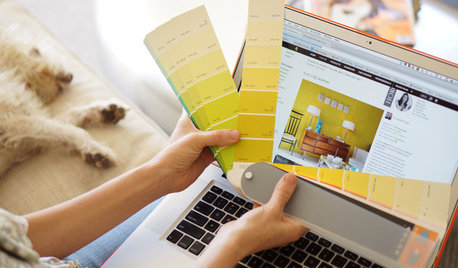
WORKING WITH PROSWorking With Pros: When You Just Need a Little Design Guidance
Save money with a design consultation for the big picture or specific details
Full Story
SELLING YOUR HOUSE10 Tricks to Help Your Bathroom Sell Your House
As with the kitchen, the bathroom is always a high priority for home buyers. Here’s how to showcase your bathroom so it looks its best
Full Story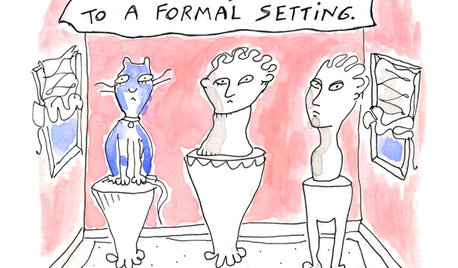
MOST POPULAR7 Ways Cats Help You Decorate
Furry felines add to our decor in so many ways. These just scratch the surface
Full Story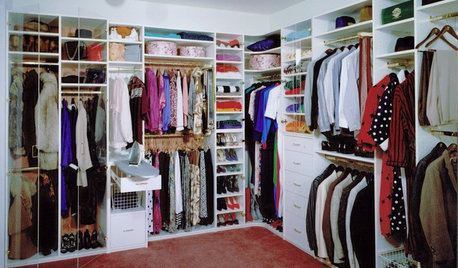
DECLUTTERINGDownsizing Help: How to Edit Your Belongings
Learn what to take and what to toss if you're moving to a smaller home
Full Story






kayjones
ruthieg__tx
Related Discussions
Resizing pictures
Q
help needed in resizing pictures
Q
Please help estimate the cost of cabinet door resizing
Q
help choosing program to resize a gif
Q
Jodi_SoCal
User
ravencajun Zone 8b TXOriginal Author
nancylee_ky
sjerin
ravencajun Zone 8b TXOriginal Author
emma
iowagirl2006
ravencajun Zone 8b TXOriginal Author
wanda_va
ravencajun Zone 8b TXOriginal Author