Editing Posts
gwtamara
11 years ago
Related Stories

DECORATING GUIDESEdit Keepsakes With Confidence — What to Let Go and What to Keep
If mementos are weighing you down more than bringing you joy, here's how to lighten your load with no regrets
Full Story
ARCHITECTUREModern or Contemporary Architecture? The Interiors Edition
See how one expert distinguishes between two popular camps of interior architecture. Do you agree with his choices?
Full Story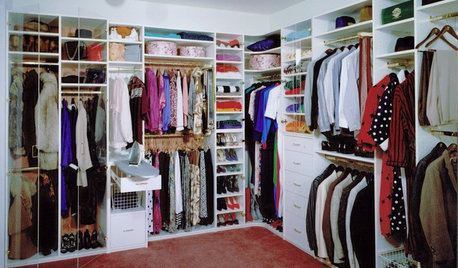
DECLUTTERINGDownsizing Help: How to Edit Your Belongings
Learn what to take and what to toss if you're moving to a smaller home
Full Story
LIFEEdit Your Photo Collection and Display It Best — a Designer's Advice
Learn why formal shots may make better album fodder, unexpected display spaces are sometimes spot-on and much more
Full Story
LANDSCAPE DESIGNHow to Look Good From Any Angle (the Garden Edition)
Does your garden pique interest from one vista but fall flat from another? These tips and case-study landscapes can help
Full Story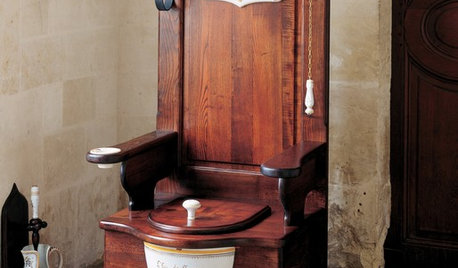
FUN HOUZZ‘Game of Thrones’: The Home Edition
In honor of the HBO show’s Season 6 premiere Sunday, we offer a collection of more functional seating worthy of Westeros and beyond
Full Story
TREE HOUSESHouzz Call: Show Us Your Well-Designed Treehouse or Tree Fort!
Got a great treehouse or tree fort? We want to see it! Post yours in the Comments and we’ll feature the best in a future article
Full Story
HOLIDAYSHouzz Call: Share Your Personal Holiday Traditions
What winter rituals mean the most to you and yours? Post your stories and pictures
Full Story
KITCHEN DESIGN12 Breakfast Bars With Coffee Shop Appeal
Give even a small kitchen a sociable vibe by inserting a stylish seating post
Full Story









desertsteph
coco4444
Related Professionals
Hershey Kitchen & Bathroom Designers · Rancho Mirage Kitchen & Bathroom Designers · Redmond Kitchen & Bathroom Designers · Eagle Mountain Kitchen & Bathroom Remodelers · 93927 Kitchen & Bathroom Remodelers · Eureka Kitchen & Bathroom Remodelers · Fort Washington Kitchen & Bathroom Remodelers · Las Vegas Kitchen & Bathroom Remodelers · Luling Kitchen & Bathroom Remodelers · Schiller Park Kitchen & Bathroom Remodelers · Joppatowne Kitchen & Bathroom Remodelers · Alton Cabinets & Cabinetry · Berkeley Heights Cabinets & Cabinetry · Wyckoff Cabinets & Cabinetry · Santa Rosa Tile and Stone Contractorsmarcolo
gwtamaraOriginal Author
lalithar
a2gemini
lazy_gardens
Bunny
angie_diy
mtnfever (9b AZ/HZ 11)
autumn.4
coco4444
Buehl
gwtamaraOriginal Author
enduring
gwtamaraOriginal Author
Bunny
enduring
Bunny