Does anyone know why some posts duplicate themselves?
Gracie
10 years ago
Related Stories

ARCHITECTUREWhen Architects Design Homes for Themselves
See the amazing results when 7 modern architects take on their own idiosyncrasies in very personal designs
Full Story
MUDROOMSThe Cure for Houzz Envy: Mudroom Touches Anyone Can Do
Make a utilitarian mudroom snazzier and better organized with these cheap and easy ideas
Full Story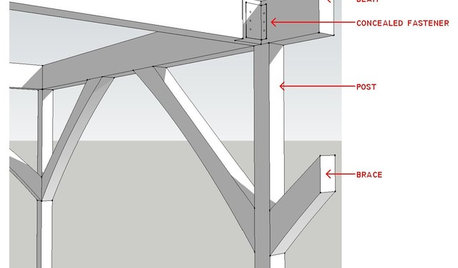
REMODELING GUIDESKnow Your House: Post and Beam Construction Basics
Learn about this simple, direct and elegant type of wood home construction that allows for generous personal expression
Full Story
BUDGET DECORATINGThe Cure for Houzz Envy: Living Room Touches Anyone Can Do
Spiff up your living room with very little effort or expense, using ideas borrowed from covetable ones
Full Story
DECORATING GUIDES7 Bedroom Styling Tricks Anyone Can Do
Short on time or money? You can spruce up your bedroom quickly and easily with these tips
Full Story
COMMUNITYCommunity Building Just About Anyone Can Do
Strengthen neighborhoods and pride of place by setting up more public spaces — even small, temporary ones can make a big difference
Full Story
INSIDE HOUZZHow Much Does a Remodel Cost, and How Long Does It Take?
The 2016 Houzz & Home survey asked 120,000 Houzzers about their renovation projects. Here’s what they said
Full Story
HOME OFFICESThe Cure for Houzz Envy: Home Office Touches Anyone Can Do
Borrow these modest design moves to make your workspace more inviting, organized and personal
Full Story
CONTRACTOR TIPSBuilding Permits: What to Know About Green Building and Energy Codes
In Part 4 of our series examining the residential permit process, we review typical green building and energy code requirements
Full Story
DECORATING GUIDESThe Cure for Houzz Envy: Guest Room Touches Anyone Can Do
Make overnight guests feel comfy and cozy with small, inexpensive niceties
Full Story








angela12345
Bunny
Related Professionals
Clarksburg Kitchen & Bathroom Designers · Highland Kitchen & Bathroom Designers · Magna Kitchen & Bathroom Designers · Williamstown Kitchen & Bathroom Designers · South Farmingdale Kitchen & Bathroom Designers · Town 'n' Country Kitchen & Bathroom Designers · Cocoa Beach Kitchen & Bathroom Remodelers · Franconia Kitchen & Bathroom Remodelers · Garden Grove Kitchen & Bathroom Remodelers · Olney Kitchen & Bathroom Remodelers · Placerville Kitchen & Bathroom Remodelers · Cranford Cabinets & Cabinetry · Lakeside Cabinets & Cabinetry · Manville Cabinets & Cabinetry · Murray Cabinets & Cabinetrymoebus
SparklingWater
jellytoast
GracieOriginal Author
debrak2008
angela12345
debrak2008
Bunny
GracieOriginal Author
angela12345
Joseph Corlett, LLC