New To Kitchens? Posting Pics? Read Me! [Help keep on Page 1]
Buehl
10 years ago
Related Stories

KITCHEN DESIGNKey Measurements to Help You Design Your Kitchen
Get the ideal kitchen setup by understanding spatial relationships, building dimensions and work zones
Full Story
LIVING ROOMSA Living Room Miracle With $1,000 and a Little Help From Houzzers
Frustrated with competing focal points, Kimberlee Dray took her dilemma to the people and got her problem solved
Full Story
MOST POPULAR7 Ways to Design Your Kitchen to Help You Lose Weight
In his new book, Slim by Design, eating-behavior expert Brian Wansink shows us how to get our kitchens working better
Full Story
ORGANIZINGDo It for the Kids! A Few Routines Help a Home Run More Smoothly
Not a Naturally Organized person? These tips can help you tackle the onslaught of papers, meals, laundry — and even help you find your keys
Full Story
HOUSEKEEPINGHow to Clean Stainless Steel
Protect this popular kitchen material with a consistent but gentle cleaning routine
Full Story
KITCHEN DESIGNDesign Dilemma: My Kitchen Needs Help!
See how you can update a kitchen with new countertops, light fixtures, paint and hardware
Full Story
SELLING YOUR HOUSE10 Tricks to Help Your Bathroom Sell Your House
As with the kitchen, the bathroom is always a high priority for home buyers. Here’s how to showcase your bathroom so it looks its best
Full Story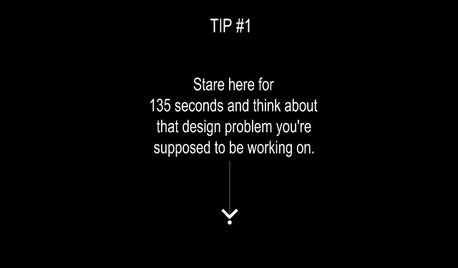
COFFEE WITH AN ARCHITECT10 Tips to Help You Put Off Procrastinating
Blank page staring at you? Look it in the eye, then vanquish it in 10 only slightly meandering steps
Full Story
KITCHEN DESIGNHere's Help for Your Next Appliance Shopping Trip
It may be time to think about your appliances in a new way. These guides can help you set up your kitchen for how you like to cook
Full Story










enduring
tea4all
Related Professionals
Philadelphia Kitchen & Bathroom Designers · Cherry Hill Kitchen & Bathroom Designers · Panama City Kitchen & Bathroom Remodelers · Vashon Kitchen & Bathroom Remodelers · Cave Spring Kitchen & Bathroom Remodelers · Effingham Cabinets & Cabinetry · Newcastle Cabinets & Cabinetry · Oakland Park Cabinets & Cabinetry · Palisades Park Cabinets & Cabinetry · Saugus Cabinets & Cabinetry · South Riding Cabinets & Cabinetry · Central Cabinets & Cabinetry · Edwards Tile and Stone Contractors · Elmwood Park Tile and Stone Contractors · Hermiston Tile and Stone Contractorsenduring
enduring
tea4all
angie_diy
tea4all
enduring
tea4all
tea4all
enduring
breezygirl
enduring
tea4all
tea4all
tea4all
tea4all
enduring
tea4all
enduring
willtv
tea4all
enduring
enduring
tea4all
tea4all
tea4all
tea4all
tea4all
enduring
tea4all
BuehlOriginal Author
BuehlOriginal Author
enduring
a2gemini
BuehlOriginal Author
BuehlOriginal Author
BuehlOriginal Author
BuehlOriginal Author
dekeoboe
enduring
BuehlOriginal Author
enduring
enduring
enduring
User
suzanne_sl
BuehlOriginal Author
bicyclegirl1
Gracie