Pop up ads....grrrr
nanj
9 years ago
Related Stories

DECORATING GUIDESRoom of the Day: Adding Comfort and Style to a New Jersey Family Room
Layers of natural textures and pops of color help create a welcoming and cozy space for a couple and their baby
Full Story
MODERN ARCHITECTUREModern Design Goes Pop
Designers unveil concepts that pop up and out to offer bold new ways of living in urban environments
Full Story
DECORATING GUIDESWhy White Is the Ultimate Pop of Color
Forget bursts of orange or splashes of turquoise. Pure white can break up patterns, soften bold decor and a whole lot more
Full Story
DECORATING GUIDESLook Up and Dream: 11 Ideas for an Inspired Ceiling
Think beyond the standard coat of paint, and make your ceiling pop with unexpected materials and glamorous finishes
Full Story
DECORATING GUIDESLighten Up — or Brighten Up — With Yellow
You can use this versatile color to create a buttery backdrop, add a zesty accent or make a bold design statement
Full Story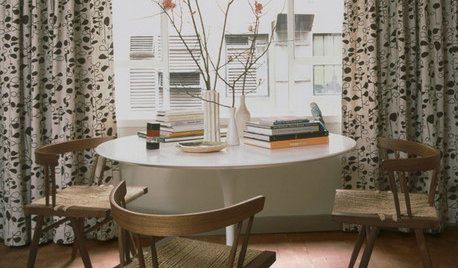

KITCHEN DESIGNSubway Tile Picks Up Gray Grout
Heading into darker territory, subway tile offers a graphic new look for kitchens, bathrooms and more
Full Story
KITCHEN APPLIANCESWhat to Consider When Adding a Range Hood
Get to know the types, styles and why you may want to skip a hood altogether
Full Story
MOST POPULARWhat to Know About Adding a Deck
Want to increase your living space outside? Learn the requirements, costs and other considerations for building a deck
Full Story
MOST POPULARThe 25 Most Popular Photos Added to Houzz in 2013
See the newly uploaded images of kitchens, bathrooms, bedrooms and more that Houzz users really fell for this year
Full Story










leealison
KBSpider
Related Professionals
College Park Kitchen & Bathroom Designers · Glens Falls Kitchen & Bathroom Designers · Owasso Kitchen & Bathroom Designers · South Farmingdale Kitchen & Bathroom Designers · Feasterville Trevose Kitchen & Bathroom Remodelers · Placerville Kitchen & Bathroom Remodelers · Port Charlotte Kitchen & Bathroom Remodelers · Skokie Kitchen & Bathroom Remodelers · York Kitchen & Bathroom Remodelers · Shaker Heights Kitchen & Bathroom Remodelers · Phillipsburg Kitchen & Bathroom Remodelers · Fairmont Kitchen & Bathroom Remodelers · Wilmington Island Kitchen & Bathroom Remodelers · Tenafly Cabinets & Cabinetry · Atascocita Cabinets & Cabinetrybeaniebakes
zwizzle
Olychick
Olychick
Vertise
Vertise
bicyclegirl1
speaktodeek
my_four_sons
jellytoast
writersblock (9b/10a)
Mistman
christina222_gw
poohpup
mama goose_gw zn6OH
hvtech42
zwizzle
kippee
MrsShayne
bicyclegirl1
susanlynn2012
susanlynn2012
Olychick
ravencajun Zone 8b TX
lisa_a
sprtphntc7a
ravencajun Zone 8b TX
sprtphntc7a
baltomom_gw
rightdi_gw