Opinions? Kitchen puter
bmorepanic
12 years ago
Related Stories

DECORATING GUIDESNo Neutral Ground? Why the Color Camps Are So Opinionated
Can't we all just get along when it comes to color versus neutrals?
Full Story
WALL TREATMENTSExpert Opinion: What’s Next for the Feature Wall?
Designers look beyond painted accent walls to wallpaper, layered artwork, paneling and more
Full Story
DECORATING GUIDESThe Hottest Houzz Discussion Topics of 2012
Discussions rocked and rolled this year with advice, support, budding friendships — and oh, yes, a political opinion or two
Full Story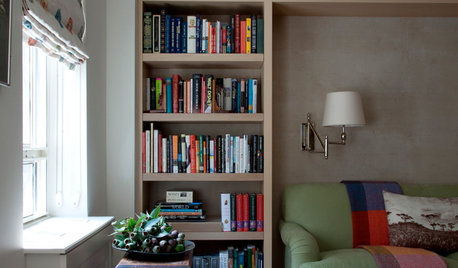
LIFEWhen Design Tastes Change: A Guide for Couples
Learn how to thoughtfully handle conflicting opinions about new furniture, paint colors and more when you're ready to redo
Full Story
KITCHEN DESIGN3 Steps to Choosing Kitchen Finishes Wisely
Lost your way in the field of options for countertop and cabinet finishes? This advice will put your kitchen renovation back on track
Full Story
KITCHEN DESIGNKitchen of the Week: Surprise Storage in Sydney
Hidden appliances and a secret scullery make for a kitchen so streamlined, you might not guess its true purpose
Full Story
KITCHEN DESIGNKitchen of the Week: Brick, Wood and Clean White Lines
A family kitchen retains its original brick but adds an eat-in area and bright new cabinets
Full Story
KITCHEN DESIGNWhite Appliances Find the Limelight
White is becoming a clear star across a broad range of kitchen styles and with all manner of appliances
Full Story
HOUZZ TVHouzz TV: A Just-Right Kitchen With Vintage Style
Video update: A 1920s kitchen gets a refined makeover but stays true to its original character and size
Full Story
KITCHEN APPLIANCESFind the Right Oven Arrangement for Your Kitchen
Have all the options for ovens, with or without cooktops and drawers, left you steamed? This guide will help you simmer down
Full Story









CEFreeman
writersblock (9b/10a)
Related Professionals
Carlisle Kitchen & Bathroom Designers · Peru Kitchen & Bathroom Designers · Beach Park Kitchen & Bathroom Remodelers · Fort Pierce Kitchen & Bathroom Remodelers · Hunters Creek Kitchen & Bathroom Remodelers · Lincoln Kitchen & Bathroom Remodelers · Oklahoma City Kitchen & Bathroom Remodelers · Spanish Springs Kitchen & Bathroom Remodelers · Vashon Kitchen & Bathroom Remodelers · South Jordan Kitchen & Bathroom Remodelers · Hawthorne Kitchen & Bathroom Remodelers · Ridgefield Cabinets & Cabinetry · Santa Paula Tile and Stone Contractors · Englewood Tile and Stone Contractors · Wyomissing Tile and Stone Contractorsjscout
Bunny
bmorepanicOriginal Author
renorman
marcolo
JPRain
mabeldingeldine_gw
michiganrachel
joyce_6333
clg7067
kateskouros
User
sail_away
dilly_ny
mabeldingeldine_gw
writersblock (9b/10a)
sallysue_2010
Buehl
sail_away
clg7067
clinresga
writersblock (9b/10a)
beaglesdoitbetter1