how do you do it?
3ilovepie
9 years ago
Related Stories

LIFEYou Said It: ‘What Do You Want Your Deck to Do?’ and More Quotables
Design advice, inspiration and observations that struck a chord this week
Full Story
DECORATING GUIDESDo You Have a Signature Color? Here's How to Find and Use It
You don't need a TV show or legendary brand to play style maven at home — you just need a color of your own
Full Story
DECORATING GUIDESYou Said It: 'If You Do Nothing Else ... Clean Your Gutters,' and More
Design advice, observations and inspiration that struck a chord this week
Full Story
GARAGESHouzz Call: How Do You Put Your Garage to Work for Your Home?
Cars, storage, crafts, relaxing ... all of the above? Upload a photo of your garage and tell us how it performs as a workhorse
Full Story
CURB APPEALHouzz Call: How Do You Hide Your Trash?
No one wants to see those trash and recycling bins. So where do you stash them while you wait for the garbage truck? Show us your designs!
Full Story
LIFEHow Do You Make Your Tea and Coffee in the Morning?
A morning cup is a must for many, and preparation comes in many guises. We look at coffee and tea habits across the Houzz community
Full Story
LIFETell Us: Do You Know How to Live With Your Parents?
If you've tried multigenerational living under one roof, we'd love to hear the details
Full Story
HOUSEKEEPINGHow to Clean a Glass Shower Door
See which tools and methods will keep those glass shower walls and doors sparkling clean
Full Story
MOST POPULARHow Much Room Do You Need for a Kitchen Island?
Installing an island can enhance your kitchen in many ways, and with good planning, even smaller kitchens can benefit
Full Story
PRODUCT PICKSGuest Picks: How Do You Spell Urban Heat Relief?
Turn even a small balcony into a summer oasis with retreat-conjuring plants, furniture and accessories
Full StoryMore Discussions


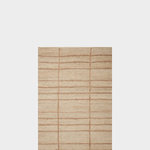







elphaba_gw
laughablemoments
Related Professionals
Bethpage Kitchen & Bathroom Designers · El Dorado Hills Kitchen & Bathroom Designers · Lafayette Kitchen & Bathroom Designers · Lockport Kitchen & Bathroom Designers · Linton Hall Kitchen & Bathroom Remodelers · Sweetwater Kitchen & Bathroom Remodelers · Wilmington Island Kitchen & Bathroom Remodelers · Alafaya Cabinets & Cabinetry · Lockport Cabinets & Cabinetry · Manville Cabinets & Cabinetry · Salisbury Cabinets & Cabinetry · Liberty Township Cabinets & Cabinetry · Green Valley Tile and Stone Contractors · South Holland Tile and Stone Contractors · Palos Verdes Estates Design-Build FirmsDIY2Much2Do
Jillius
emmers_m
laughablemoments
Jillius
laughablemoments
emmers_m
emmers_m
emmers_m
emmers_m
emmers_m
funkycamper
laughablemoments
3ilovepieOriginal Author