Need advice from Firefox users
rococogurl
18 years ago
Related Stories

DECORATING GUIDES10 Design Tips Learned From the Worst Advice Ever
If these Houzzers’ tales don’t bolster the courage of your design convictions, nothing will
Full Story
KITCHEN STORAGEKnife Shopping and Storage: Advice From a Kitchen Pro
Get your kitchen holiday ready by choosing the right knives and storing them safely and efficiently
Full Story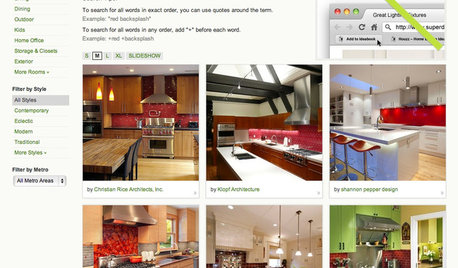
INSIDE HOUZZ9 Power-User Tricks to Get More From Houzz
Search faster and better, tap into design guides, manage your ideabooks and see photos on your flat-screen TV
Full Story
KITCHEN DESIGNSmart Investments in Kitchen Cabinetry — a Realtor's Advice
Get expert info on what cabinet features are worth the money, for both you and potential buyers of your home
Full Story
GARDENING GUIDESBeautiful Flowers and Foliage From Dedicated Backyard Gardeners
From lawn daisies to topiaries, Houzz users share their backyard beauties
Full Story
LIVING ROOMSA Living Room Miracle With $1,000 and a Little Help From Houzzers
Frustrated with competing focal points, Kimberlee Dray took her dilemma to the people and got her problem solved
Full Story
KITCHEN DESIGNGet Ideas from 10 Kitchen Makeovers
Share your thoughts on gorgeous kitchen transformations from Boston to Bristol. Which is your favorite?
Full Story
DECORATING GUIDESFrom Queasy Colors to Killer Tables: Your Worst Decorating Mistakes
Houzzers spill the beans about buying blunders, painting problems and DIY disasters
Full Story
ORGANIZINGDecluttering Ideas From Around the World
Home organizers share their tips on how to think and live more clearly
Full Story
WORKING WITH PROSInside Houzz: What You Can Learn From a Houzz Photo
Get access to the designer's info, product names, other photos in the project and much more by clicking on a Houzz image
Full StorySponsored
Zanesville's Most Skilled & Knowledgeable Home Improvement Specialists
More Discussions










pecanpie
jerzeegirl
Related Professionals
Bloomington Kitchen & Bathroom Designers · Ossining Kitchen & Bathroom Designers · Wentzville Kitchen & Bathroom Designers · Adelphi Kitchen & Bathroom Remodelers · North Druid Hills Kitchen & Bathroom Remodelers · Beachwood Kitchen & Bathroom Remodelers · Normal Kitchen & Bathroom Remodelers · Shamong Kitchen & Bathroom Remodelers · Kuna Kitchen & Bathroom Remodelers · Oklahoma City Kitchen & Bathroom Remodelers · Phillipsburg Kitchen & Bathroom Remodelers · Jeffersontown Cabinets & Cabinetry · Los Altos Cabinets & Cabinetry · Plymouth Cabinets & Cabinetry · Eastchester Tile and Stone Contractorsfairegold
starpooh
reno_fan
rococogurlOriginal Author
anovaguy
rococogurlOriginal Author
starpooh
reno_fan
Boopadaboo
fairegold
rococogurlOriginal Author