css and older macs using ie5.
trudi_d
20 years ago
Related Stories

MOST POPULARHouzz TV: Fred MacMurray’s Enduring Farmhouse Retreat
One of the most beloved actors of the 20th century traded fame for farm implements on this California ranch. His daughter shows us around
Full Story
SMALL SPACES10 Tiny Kitchens Whose Usefulness You Won't Believe
Ingenious solutions from simple tricks to high design make this roundup of small kitchens an inspiring sight to see
Full Story
HOME TECHTurn 'Obsolete' Tech Into Fun Home Help
Here's how to put your old Mac, Atari or Newton to work around the house
Full Story
REMODELING GUIDES5 Places to Love Corrugated Metal in Your House
It’s budget friendly, versatile and even colorful. Is it any wonder this popular exterior material is making inroads indoors?
Full Story
FLOORS5 Benefits to Concrete Floors for Everyday Living
Get low-maintenance home flooring that creates high impact and works with home styles from traditional to modern
Full Story
TRADITIONAL HOMESHouzz Tour: Connecticut Farm Restored for Generations to Come
A man renovates his extended family’s stately farmhouse and land. Sustainable practices are used in gardens, wetlands and recreation areas
Full Story
OUTBUILDINGS12 Fun Backyard Forts Grown-Ups Can Love, Too
Kids might use them for secret meetings, but the word is out on these tree houses and playhouses that consider adult design tastes
Full Story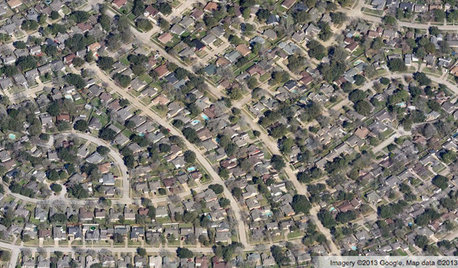
COMMUNITYGet a Bird's-Eye View of America's Housing Patterns
See the big picture of how suburban developments are changing the country's landscape, with aerial photos and ideas for the future
Full Story
TRANSITIONAL HOMESHouzz Tour: A Family Home for Empty Nesters
After their last child moved out, this couple upsized to accommodate grandchildren and the rest of their extended clan
Full Story
DECORATING STYLESGypsy in Your Soul: 10 Steps to a Bohemian Bedroom
If your inner boho is clamoring to be released, feed your fantasies in a gorgeously unconventional bedroom
Full StorySponsored



lazy_gardens
trudi_dOriginal Author
lazy_gardens
trudi_dOriginal Author
puggybw
puggybw
trudi_dOriginal Author
puggybw
trudi_dOriginal Author
trudi_dOriginal Author
lazy_gardens
trudi_dOriginal Author
lazy_gardens
trudi_dOriginal Author
lazy_gardens
lazy_gardens
puggybw
susanjn
trudi_dOriginal Author