how to make right clicking not work on my website
K/OK
22 years ago
Related Stories

INSIDE HOUZZInside Houzz: The Right Kitchen Counters in Just a Few Clicks
Concrete kitchen countertops eluded this Pennsylvania homeowner until she turned to Houzz
Full Story
WALL TREATMENTSCan't Find the Right Wallpaper? Make Your Own
For one-of-a-kind walls, just use your imagination. Custom wallpaper is easier and less expensive than you might expect
Full Story
HOUZZ TOURSHouzz Tour: Visionary Thinking Clicks With a San Francisco Entrepreneur
An open mind and an unusual process help a successful software engineer get an interior design that suits and celebrates his life
Full Story
KITCHEN DESIGN91 Kitchen Banquettes to Start Your Morning Right
Slide into one of these stylish breakfast nooks and stay awhile
Full Story
EVENTSMy Houzz: They’re Right at Home in Their Schindler House
Chance brought a couple to their Inglewood home designed by the L.A. midcentury architect. It will be part of a June design tour
Full Story
BATHROOM DESIGNHow to Light Your Bathroom Right
Get ready for your close-up in a bath that's a sanctuary with task, accent, decorative and ambient lighting
Full Story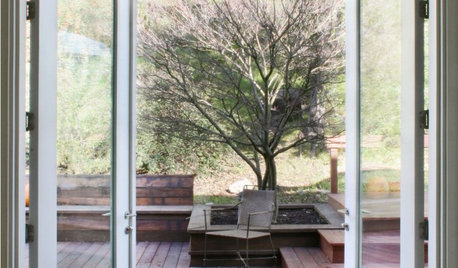
MOST POPULARFind the Right Glass Door for Your Patio
It’s more than just a patio door — it’s an architectural design element. Here’s help for finding the right one for your home and lifestyle
Full Story
LIGHTING10 Ways to Get Your Lighting Right
Learn how to layer table lamps, floor lamps and overhead fixtures to get the lighting you need and the mood you want
Full Story
WORKING WITH PROSHow to Hire the Right Architect
Your perfect match is out there. Here’s how to find good candidates — and what to ask at that first interview
Full Story
BATHROOM DESIGNHow to Choose the Right Bathroom Sink
Learn the differences among eight styles of bathroom sinks, and find the perfect one for your space
Full Story


montroze_hotmail_com
JamesS
Related Discussions
My right-click menus have gone transparent
Q
right clicking on picture to email it
Q
Netscape lets you right-click even with correct script
Q
no right click
Q
montroze_hotmail_com
tim_in_nc
montroze_hotmail_com
Htrose
montroze_hotmail_com
montroze_hotmail_com
Htrose
Htrose
montroze_hotmail_com
Htrose
montroze_hotmail_com
ArtsyCraftsy
montroze_hotmail_com
notmyaddy_htmail_com
montroze_hotmail_com
k_wakefield_nohotspammail_com
janda_stargate_net
janda_stargate_net
montroze_hotmail_com
typhane777_excite_com
montroze_hotmail_com