Public Broadcast TV Channels
RedSun (Zone 6, NJ)
9 years ago
Related Stories
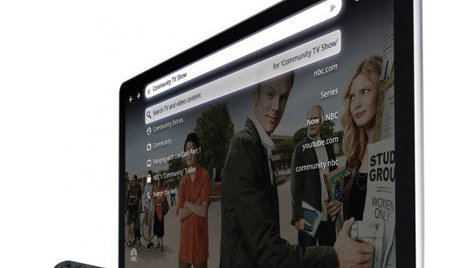
HOME TECHHow Smart TV Will Change Your Living Room
Get ready for the future of TV, in which your living room becomes a movie set, a communication hub and a gaming zone
Full Story
HOME TECHNow Playing in Homes Everywhere: TV, the App
It's easier than ever to beam streaming content from mobile devices to your TV screen
Full Story
HOUZZ TOURS13 Character-Filled Homes Between 1,000 and 1,500 Square Feet
See how homeowners have channeled their creativity into homes that are bright, inviting and one of a kind
Full Story
HOME TECHNew Strategies for Hiding the TV
Its easy to be discreet when you've got cabinets, panels and high-tech TV hiders like these
Full Story
DECORATING GUIDESTGIR: The Case of the Disappearing TV
They Got It Right: If you can’t beat it, camouflage it. See how these designers made TV screens almost unnoticeable
Full Story
HOME TECHIf ‘High-Def’ TV Isn’t High Enough, Maybe You Need Ultra-HD
The ultra-luxury next generation of TV, called Ultra-HD, is finally here. And so is the first content, if you know where to look
Full Story
BASEMENTSHouzz TV: Ashton Kutcher Surprises Mom With the Basement of Her Dreams
In a new Houzz original series, the actor uses the Houzz app to find a designer and shop products to turn the dark area into a bright space
Full Story
HOUZZ TVHouzz TV: Meet the Gamble House, a ‘Symphony in Wood’
Masterful use of wood helps make this Pasadena home, now open to visitors, a model of California bungalow style
Full Story
LIVING ROOMSLiving Rooms That Don’t Revolve Around the TV
In these spaces, the television takes a back seat to conversation, relaxation and aesthetics
Full Story
MOST POPULARHow High Should You Mount Your TV?
Today we look at an important question to consider when locating your television: How high should you set it?
Full Story





jeff-1010
RedSun (Zone 6, NJ)Original Author
Related Professionals
Manhattan Beach Home Automation & Home Media · Suisun City Interior Designers & Decorators · Burlington Cabinets & Cabinetry · Effingham Cabinets & Cabinetry · Land O Lakes Cabinets & Cabinetry · Surprise Landscape Contractors · Cornelius Landscape Contractors · Eagle Landscape Contractors · East Patchogue Landscape Contractors · Englewood Landscape Contractors · Federal Way Landscape Contractors · Indianapolis Landscape Contractors · Indio Landscape Contractors · Tigard Landscape Contractors · Wilsonville Landscape Contractorsken_adrian Adrian MI cold Z5
jeff-1010
mtvhike
peegee
raee_gw zone 5b-6a Ohio