Chamberlin belt Drive opener issues
hudson-2000
14 years ago
Related Stories

HOUSEKEEPINGWhat's That Sound? 9 Home Noises and How to Fix Them
Bumps and thumps might be driving you crazy, but they also might mean big trouble. We give you the lowdown and which pro to call for help
Full Story
HOUZZ TOURSDesign Lessons From a 10-Foot-Wide Row House
How to make a very narrow home open, bright and comfortable? Go vertical, focus on storage, work your materials and embrace modern design
Full Story
KITCHEN DESIGN8 Top Hardware Styles for Shaker Kitchen Cabinets
Simple Shaker style opens itself to a wide range of knobs and pulls. See which is right for your own kitchen
Full Story
HOUZZ TOURSHouzz Tour: Unplugging From High Tech in a Texas Farmhouse
This simply styled home gives an Austin family all the warmth of comfort food and all the amenities of modern times
Full Story
HEALTHY HOMEHow to Childproof Your Home: Expert Advice
Safety strategies, Part 1: Get the lowdown from the pros on which areas of the home need locks, lids, gates and more
Full Story
ORGANIZINGOrganizing Secrets: It’s the Little Things
Get these 8 small areas under control for a major boost in overall tidiness at home
Full Story
DESIGN PRACTICEHow to Set Up Your Design Studio at Home
Learn from an architect how to create a workspace that fuels your practice and feeds you inspiration
Full Story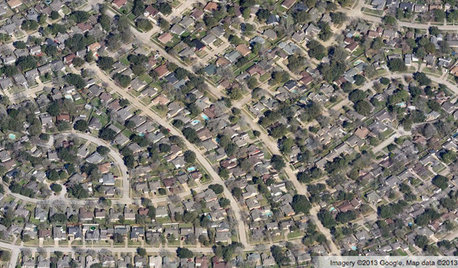
COMMUNITYGet a Bird's-Eye View of America's Housing Patterns
See the big picture of how suburban developments are changing the country's landscape, with aerial photos and ideas for the future
Full Story
KITCHEN SINKSEverything You Need to Know About Farmhouse Sinks
They’re charming, homey, durable, elegant, functional and nostalgic. Those are just a few of the reasons they’re so popular
Full Story
LIFEHow to Decide on a New Town
These considerations will help you evaluate a region and a neighborhood, so you can make the right move
Full Story










GDS_
alexis717_df
Related Professionals
Camp Springs Accessory Dwelling Units · Clinton Township Interior Designers & Decorators · East Patchogue Interior Designers & Decorators · Nashville Interior Designers & Decorators · Shorewood Interior Designers & Decorators · Tahoe City Interior Designers & Decorators · Liberty Township Interior Designers & Decorators · East Saint Louis Cabinets & Cabinetry · Daly City Cabinets & Cabinetry · Drexel Hill Cabinets & Cabinetry · Manville Cabinets & Cabinetry · Murray Cabinets & Cabinetry · Potomac Cabinets & Cabinetry · Tacoma Cabinets & Cabinetry · Saint James Cabinets & Cabinetrybeccasmom_wi_rr_com
don_1_2006