Remotes for Sears 3/4 garage door opener working intermittently
bennyz
14 years ago
Related Stories

MOST POPULARHow Bluetooth 4.0 Will Change Remote Control
Manage lights, TV, refrigerators and more through your phone or tablet when the latest wireless technology rolls into all your home devices
Full Story
SMALL SPACESTiny Huts, Cabins and Modular Houses for Remote Living
City living got you down? Take shelter in the countryside in one of these latest designs fit for out-of-the-way living
Full Story
MODERN HOMESHouzz Tour: Organic Beauty in a Remote Washington Valley
An architect designs almost everything — rugs, light fixtures, counter stools and more — in this modern handcrafted home
Full Story
HOUZZ TOURSHouzz Tour: Off the Grid in the Remote Washington Wilderness
Not only does this house run on solar power, but it was built with it too
Full Story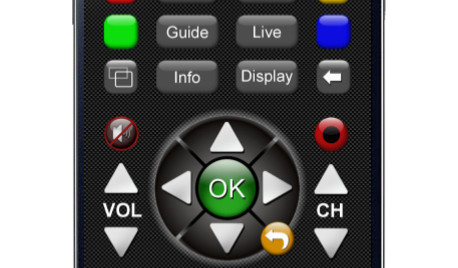
HOME TECHNew TV Remote Controls Promise to Do More — Without the Struggle
Dim your lights, set up user profiles and discover a remote you can't lose. Welcome to the latest and greatest way to change the channel
Full Story
KITCHEN DESIGNOpen vs. Closed Kitchens — Which Style Works Best for You?
Get the kitchen layout that's right for you with this advice from 3 experts
Full Story
GARAGESHouzz Call: How Do You Put Your Garage to Work for Your Home?
Cars, storage, crafts, relaxing ... all of the above? Upload a photo of your garage and tell us how it performs as a workhorse
Full Story
HOME OFFICESNew This Week: 3 Home Offices That Know How to Work It
We look at the designers’ secrets, ‘uh-oh’ moments and nitty-gritty details of 3 great home offices uploaded to Houzz this week
Full Story
GARDENING AND LANDSCAPING3-Season Rooms: Open-Air Living in a Guest Cottage Pavilion
Comfy furniture, a fireplace and a vaulted ceiling make dining and hanging out a joy in this California outdoor room
Full Story
WINDOWSOpen Walls Widen Home Possibilities
Doing away with the boundary between indoor and outdoor living, open walls add space, light and drama to a home
Full Story








don_1_2006
bennyzOriginal Author
Related Professionals
Ridgefield Park Interior Designers & Decorators · Washington Interior Designers & Decorators · Liberty Township Interior Designers & Decorators · East Saint Louis Cabinets & Cabinetry · Casas Adobes Cabinets & Cabinetry · Burr Ridge Cabinets & Cabinetry · Bullhead City Cabinets & Cabinetry · Effingham Cabinets & Cabinetry · Graham Cabinets & Cabinetry · Indian Creek Cabinets & Cabinetry · Key Biscayne Cabinets & Cabinetry · Palisades Park Cabinets & Cabinetry · Saugus Cabinets & Cabinetry · Whitney Cabinets & Cabinetry · Wildomar Cabinets & CabinetrybennyzOriginal Author
slohanz69