Help with embroidery
JordonWalker0722
9 years ago
Related Stories

DECORATING GUIDESColor Your World With Otomi Embroidery
Splash your rooms with the colorful goodness of this Mexican patterned fabric, for a dose of cheer on even a rainy day
Full Story
DECORATING GUIDESTextile Traditions: Using Suzanis in Your Decor
Celebrate the Look of Hand Embroidery and Global Style With Gorgeous, Versatile Suzani Prints
Full Story
KITCHEN DESIGN10 Ways to Add Personality to Your Kitchen
Quirky little details, unexpected ingredients and smart styling help give a kitchen its own identity
Full Story
MATERIALSAre You a Maker? Show Us Your Favorite Tool or Material
Houzz Call: A tool or material can be a maker’s best friend. We’d like to see your favorite — and what it helps you achieve
Full Story
SHOP HOUZZShop Houzz: Create a Great Guest Room
Help your visitors feel right at home with a guest room that fosters a comfortable slumber
Full Story
FUN HOUZZHouzz Quiz: How to Find Your ‘Me Time’ Place
Looking for the best place in your house to soothe away your stress? We’re here to help
Full Story
PRODUCT PICKSGuest Picks: Gear Up for Holiday Shopping
With Black Friday around the corner, it's time to make a game plan for holiday shopping. These tools and accessories can help
Full Story
BEDROOMS9 Ways to Dress a Four-Poster Bed
Complete the fairy-tale look or go as modern as you like with canopies, swags, drapes — or nothing at all
Full Story
PRODUCT PICKSGuest Picks: Obsessed With Otomi
Bring the energy of Mexico’s dynamic colors and patterns to your walls, bedding, furniture and more
Full Story
PATTERNFlame Stitch Patterns Fire Up Home Design
Missoni tapped its power long ago, and now designers like Jonathan Adler are hot for dynamic flame stitch patterns around the home
Full Story



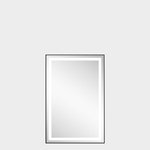

dancingirl_gw
JordonWalker0722Original Author
Related Professionals
Athens Furniture & Accessories · Long Beach Furniture & Accessories · Potomac Furniture & Accessories · Racine Furniture & Accessories · San Diego Furniture & Accessories · Discovery Bay Furniture & Accessories · Greenwood Village Furniture & Accessories · Mundelein Furniture & Accessories · Richfield Furniture & Accessories · Tamalpais-Homestead Valley Furniture & Accessories · Tahoe City Interior Designers & Decorators · Redondo Beach Home Stagers · Foster City Staircases & Railings · Newark Staircases & Railings · SeaTac Staircases & Railingsdancingirl_gw
JordonWalker0722Original Author