New Singer CE200 embroidery machine
Carole545
19 years ago
Related Stories

HEALTHY HOMEWhat to Know About Controlling Dust During Remodeling
You can't eliminate dust during construction, but there are ways to contain and remove as much of it as possible
Full Story
STUDIOS AND WORKSHOPSA Stitch in Time: Creative Sewing Spaces
Sewing rooms have become popular again as people of all ages embrace simple crafts they can do at home
Full Story
ARTShow News: Rare Quilts Get Museum Time
See 6 intricate designs from a California exhibition and get tips for building your own quilt collection
Full Story
MATERIALS35 Makers Show Us What They Do With Their Favorite Tools
Houzz readers express their creativity in an astonishing range of ways. View their tools — and their works — here
Full Story
FURNITURESmart Shopper: How to Judge Antique Furniture Quality
Pick the treasures from the trash without expert experience by learning how to evaluate antiques and what questions to ask
Full Story
MATERIALSAre You a Maker? Show Us Your Favorite Tool or Material
Houzz Call: A tool or material can be a maker’s best friend. We’d like to see your favorite — and what it helps you achieve
Full Story
DECORATING GUIDES8 Reasons to Jump Off the DIY Bandwagon
You heard right. Stop beating yourself up for not making stuff yourself, and start seeing the bright side of buying from others
Full Story
KITCHEN DESIGN91 Kitchen Banquettes to Start Your Morning Right
Slide into one of these stylish breakfast nooks and stay awhile
Full Story
FEEL-GOOD HOMESimple Pleasures: The Joy of Fresh Sheets
Make your bed a place of comfort and relaxation with good-quality linens, ample pillows and other pleasing accoutrements
Full Story
COLLECTIONS15 Reasons to Get Addicted to Kantha Quilts
You can use kantha quilts, made from old saris, throughout your home — on beds, as upholstery and as wall hangings
Full StorySponsored
Columbus Area's Luxury Design Build Firm | 17x Best of Houzz Winner!


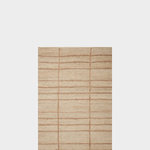



cmatucker
stitchntime9
Related Professionals
Jacksonville Furniture & Accessories · Midland Furniture & Accessories · Wilmington Furniture & Accessories · San Elizario Furniture & Accessories · Adelanto Furniture & Accessories · Aventura Furniture & Accessories · Beverly Hills Furniture & Accessories · Kansas City Furniture & Accessories · La Mirada Furniture & Accessories · Kingsburg Furniture & Accessories · Garden Acres Interior Designers & Decorators · Ogden Interior Designers & Decorators · Brooklyn Park Home Stagers · Boise Staircases & Railings · Lacey Staircases & Railingssandrajean
bhayes
monamoore
redpenny
bhayes
craftylady40
User
mrs_goofy1
stitchntime9
Kimori
ameera_1983
stitchntime9
grandma59