help!!! computer crashed having trouble with pe v6!
jenholmes01
17 years ago
Related Stories

BATHROOM DESIGNA Crash Course in Bathroom Faucet Finishes
Learn the pros and cons of 9 popular faucet finishes
Full Story
SELLING YOUR HOUSE10 Tricks to Help Your Bathroom Sell Your House
As with the kitchen, the bathroom is always a high priority for home buyers. Here’s how to showcase your bathroom so it looks its best
Full Story
ORGANIZINGGet the Organizing Help You Need (Finally!)
Imagine having your closet whipped into shape by someone else. That’s the power of working with a pro
Full Story
REMODELING GUIDESKey Measurements to Help You Design the Perfect Home Office
Fit all your work surfaces, equipment and storage with comfortable clearances by keeping these dimensions in mind
Full Story
LIFE12 Effective Strategies to Help You Sleep
End the nightmare of tossing and turning at bedtime with these tips for letting go and drifting off
Full Story
PETSHow to Help Your Dog Be a Good Neighbor
Good fences certainly help, but be sure to introduce your pup to the neighbors and check in from time to time
Full Story
DECLUTTERINGDownsizing Help: How to Get Rid of Your Extra Stuff
Sell, consign, donate? We walk you through the options so you can sail through scaling down
Full Story
HEALTHY HOMEDecorate With Intention: Let Your House Help You De-Stress
Break free of automatic TV time and learn how to really unwind and recharge with these easy ideas that don't cost a dime
Full Story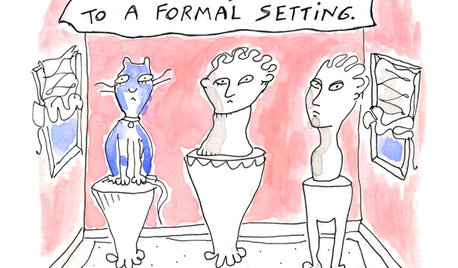
MOST POPULAR7 Ways Cats Help You Decorate
Furry felines add to our decor in so many ways. These just scratch the surface
Full Story
SELLING YOUR HOUSEHelp for Selling Your Home Faster — and Maybe for More
Prep your home properly before you put it on the market. Learn what tasks are worth the money and the best pros for the jobs
Full StorySponsored
Custom Craftsmanship & Construction Solutions in Franklin County






stitchntime9
jenholmes01Original Author
Related Professionals
Augusta Furniture & Accessories · Evanston Furniture & Accessories · Fayetteville Furniture & Accessories · Houston Furniture & Accessories · Memphis Furniture & Accessories · St. Louis Furniture & Accessories · Duluth Furniture & Accessories · Carlsbad Furniture & Accessories · North Hollywood Furniture & Accessories · Sahuarita Furniture & Accessories · Lake Magdalene Furniture & Accessories · Belle Glade Interior Designers & Decorators · Mountain Home Home Stagers · La Palma Staircases & Railings · San Bruno Staircases & Railingsredpenny
jenholmes01Original Author
stitchntime9
jenholmes01Original Author
jenholmes01Original Author