CE-200 software trouble
mem3178
17 years ago
Featured Answer
Comments (9)
lesli2
17 years agostitchntime9
17 years agoRelated Professionals
Charleston Furniture & Accessories · Fort Wayne Furniture & Accessories · Hilton Head Island Furniture & Accessories · Memphis Furniture & Accessories · Memphis Furniture & Accessories · Midland Furniture & Accessories · St. Louis Furniture & Accessories · Ives Estates Furniture & Accessories · Tamalpais-Homestead Valley Furniture & Accessories · Ridgefield Interior Designers & Decorators · Wareham Interior Designers & Decorators · Miami Home Stagers · Saint Paul Home Stagers · North Wantagh Staircases & Railings · Orchards Staircases & Railingsnellave
17 years agonellave
17 years agostitchntime9
17 years agowendylh
17 years agonjcoach
17 years agowhisperschips
17 years ago
Related Stories

DESIGN PRACTICEDesign Practice: How to Pick the Right Drawing Software
Learn about 2D and 3D drawing tools, including pros, cons and pricing — and what to do if you’re on the fence
Full Story
HOME TECHFund Your Home Product Idea With Kickstarter
Got a great home product idea but stymied by lack of funding? Put the power of the web and crowd sourcing to work for you
Full Story
WORKING WITH AN ARCHITECTWho Needs 3D Design? 5 Reasons You Do
Whether you're remodeling or building new, 3D renderings can help you save money and get exactly what you want on your home project
Full Story
MOVINGHow to Avoid Paying Too Much for a House
Use the power of comps to gauge a home’s affordability and submit the right bid
Full Story
FUN HOUZZDon’t Be a Stickybeak — and Other Home-Related Lingo From Abroad
Need to hire a contractor or buy a certain piece of furniture in the U.K. or Australia? Keep this guide at hand
Full Story
4 Easy Ways to Renew Your Bathroom Without Remodeling
Take your bathroom from drab to fab without getting out the sledgehammer or racking up lots of charges
Full Story
WORKING WITH PROS17 Things Color Consultants Want You to Know
Dithering over potential palettes for your home? A color pro might be the way to go. Here's how it works
Full Story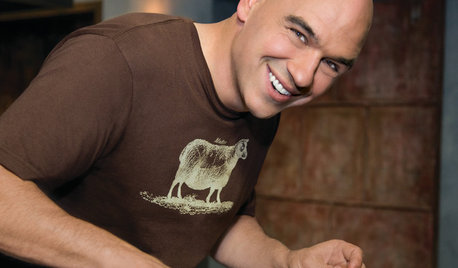
TASTEMAKERSPro Chefs Dish on Kitchens: Michael Symon Shares His Tastes
What does an Iron Chef go for in kitchen layout, appliances and lighting? Find out here
Full Story
KITCHEN STORAGECabinets 101: How to Get the Storage You Want
Combine beauty and function in all of your cabinetry by keeping these basics in mind
Full Story
ORGANIZINGPre-Storage Checklist: 10 Questions to Ask Yourself Before You Store
Wait, stop. Do you really need to keep that item you’re about to put into storage?
Full StorySponsored






grandmadeb