Brother PE 150 - Problem using brother PED Design
sharmina
17 years ago
Related Stories

WORKING WITH PROS6 Reasons to Hire a Home Design Professional
Doing a construction project without an architect, a designer or a design-build pro can be a missed opportunity
Full Story
BATHROOM DESIGNA Designer Shares Her Master-Bathroom Wish List
She's planning her own renovation and daydreaming about what to include. What amenities are must-haves in your remodel or new build?
Full Story
MOST POPULARHow to Work With an Interior Designer
Interior designers do much more than make a home pretty — they turn it into a harmonious haven that's uniquely yours
Full Story
HOUZZ TOURSWorld of Design: 9 Energy-Smart Australian Homes
With their innovative features and diverse surroundings, these 9 award-winning homes have struck gold on the Aussie design stage
Full Story
DECORATING GUIDESLearn When to Splurge for True Design Happiness
Sometimes treating yourself is exactly right — despite that whole impracticality thing
Full Story
THE ART OF ARCHITECTUREFinding the Perfect Home for a New House
Sun, soil, water, topography and more offer important cues to siting your house on the land
Full Story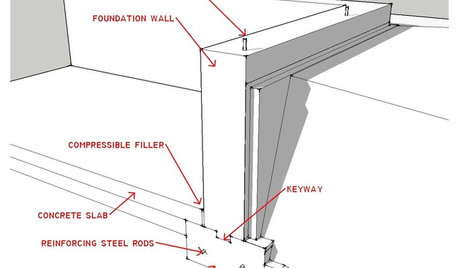
ARCHITECTUREKnow Your House: What Makes Up a Home's Foundation
Learn the components of a common foundation and their purpose to ensure a strong and stable house for years to come
Full Story
HOME INNOVATIONSConsidering Renting to Vacationers? Read This First
More people are redesigning their homes for the short-term-rental boom. Here are 3 examples — and what to consider before joining in
Full Story
MOST POPULAR8 Backyard Ideas to Delight Your Dog
Cue the joyous soundtrack. These pet-friendly landscape and garden ideas will keep your pooch safe, happy and well exercised outdoors
Full Story
WORKING WITH PROSHow to Hire the Right Architect
Your perfect match is out there. Here’s how to find good candidates — and what to ask at that first interview
Full StorySponsored
Your Industry Leading Flooring Refinishers & Installers in Columbus






Laura_IA
stitchntime9
Related Professionals
Cartersville Furniture & Accessories · Chicago Furniture & Accessories · Dallas Furniture & Accessories · Madison Furniture & Accessories · Oshkosh Furniture & Accessories · Philadelphia Furniture & Accessories · Rochester Furniture & Accessories · Duluth Furniture & Accessories · Palmetto Bay Furniture & Accessories · Hercules Interior Designers & Decorators · Stanford Interior Designers & Decorators · Key Biscayne Home Stagers · Norwalk Home Stagers · The Hammocks Home Stagers · Garrison Staircases & Railingsrandommarble
nanasteadman
roni5
jean_nolan_bellsouth_net
susandreid_aol_com
lanycemiller
basicgirl
dancingirl_gw
tectmum1
dancingirl_gw