PE-Design & 150 Help!
tnkrbel
16 years ago
Related Stories

WORKING WITH PROS3 Reasons You Might Want a Designer's Help
See how a designer can turn your decorating and remodeling visions into reality, and how to collaborate best for a positive experience
Full Story
KITCHEN DESIGNDesign Dilemma: My Kitchen Needs Help!
See how you can update a kitchen with new countertops, light fixtures, paint and hardware
Full Story
STANDARD MEASUREMENTSThe Right Dimensions for Your Porch
Depth, width, proportion and detailing all contribute to the comfort and functionality of this transitional space
Full Story
HOUZZ TOURSMy Houzz: An Artistic Life Fills a 150-Year-Old Home
A gorgeous courtyard, eclectic style and original details shine in a Paris-born artist's beachside rental
Full Story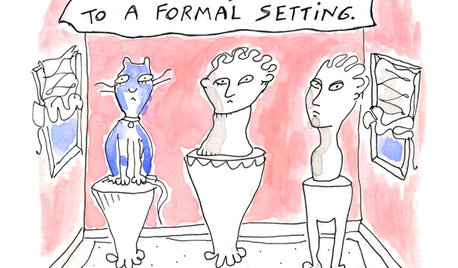
MOST POPULAR7 Ways Cats Help You Decorate
Furry felines add to our decor in so many ways. These just scratch the surface
Full Story
ORGANIZINGDo It for the Kids! A Few Routines Help a Home Run More Smoothly
Not a Naturally Organized person? These tips can help you tackle the onslaught of papers, meals, laundry — and even help you find your keys
Full Story
SELLING YOUR HOUSE5 Savvy Fixes to Help Your Home Sell
Get the maximum return on your spruce-up dollars by putting your money in the areas buyers care most about
Full Story
LIVING ROOMSA Living Room Miracle With $1,000 and a Little Help From Houzzers
Frustrated with competing focal points, Kimberlee Dray took her dilemma to the people and got her problem solved
Full Story
SELLING YOUR HOUSE10 Tricks to Help Your Bathroom Sell Your House
As with the kitchen, the bathroom is always a high priority for home buyers. Here’s how to showcase your bathroom so it looks its best
Full Story
GREEN DECORATING8 Questions to Help You See Through Green Hype
With the ecofriendly bandwagon picking up some dubious passengers, here's how to tell truly green products and services from the imposters
Full Story





Laura_IA
tnkrbelOriginal Author
Related Professionals
Lebanon Furniture & Accessories · Midland Furniture & Accessories · Reston Furniture & Accessories · Rockville Furniture & Accessories · San Diego Furniture & Accessories · Springdale Furniture & Accessories · St. Louis Furniture & Accessories · Aliso Viejo Furniture & Accessories · Moraga Furniture & Accessories · Northridge Furniture & Accessories · Stamford Furniture & Accessories · Clive Furniture & Accessories · Union City Home Stagers · Highland Staircases & Railings · Garrison Staircases & RailingstnkrbelOriginal Author
pegpeg
msmeow
tnkrbelOriginal Author
crazy-crafter