Ultimate Box and Ultimate Box II
lilylover_ar
18 years ago
Featured Answer
Comments (19)
colleenny
18 years agolilylover_ar
18 years agoRelated Professionals
Bronx Furniture & Accessories · Milwaukee Furniture & Accessories · North Bergen Furniture & Accessories · St. Louis Furniture & Accessories · Carlsbad Furniture & Accessories · Robbinsdale Furniture & Accessories · Westport Furniture & Accessories · Ridgewood Furniture & Accessories · Middle Island Interior Designers & Decorators · Washington Interior Designers & Decorators · Hialeah Home Stagers · Mountain Home Home Stagers · Verona Home Stagers · Garrison Staircases & Railings · Kenmore Staircases & RailingsIslay_Corbel
18 years agomsmeow
18 years agohelen1917
18 years agoLaura_IA
18 years agodwarf_daughter
18 years agostitchntime9
18 years agomelissaw12
17 years agojanquilts
17 years agomeggan_wehmeyer_gmail_com
13 years agodker13_msn_com
13 years agomelissa914martin_hotmail_com
12 years agonanny4jesus
12 years agocherlivelym
7 years agodancingirl_gw
7 years agocherlivelym
7 years agodancingirl_gw
7 years agolast modified: 7 years ago
Related Stories

VACATION HOMESHouzz Tour: Rock Climbers Create the Ultimate Mountain Getaway
Two friends build a vacation home in Australia’s Blue Mountains, where they can relax with others after a day of climbing
Full Story
HOUZZ TOURSMy Houzz: Ultimate Live-Work Space Adapts to the Needs of the Day
Incredibly flexible and playful to boot, this 720-square-foot Montreal apartment and office expresses its creative side
Full Story
HOLIDAYS9 Ultimate Gift Wrapping and Crafts Stations
Ribbons spooling through an open door; colored paper nipping at your nose — workstations like these make the holiday season even brighter
Full Story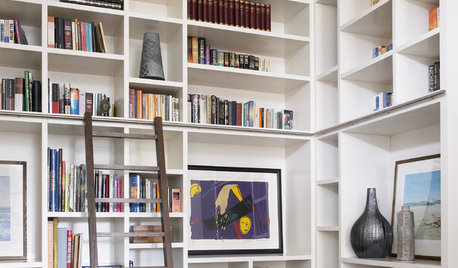
SMALL HOMESAsk an Expert: What Is Your Ultimate Space-Saving Trick?
Houzz professionals share their secrets for getting more from any space, small or large
Full Story
DREAM SPACESWe Can Dream: The Ultimate Lakeside Getaway
This 10-sided cabin keeps a low profile on an idyllic Lake Pend Oreille setting, even as its architecture stands on its own
Full Story
BASEMENTSHow to Create the Ultimate Game Room
The basement isn't just for storage. From pingpong to a replica stadium, bright ideas to transform underused space
Full Story
GARDENING GUIDESBromeliads: The Ultimate Collector’s Plants
Once you discover bromeliads’ exotic beauty, wide-ranging colors and intriguing patterns, you’ll never go back
Full Story
SHOP HOUZZShop Houzz: Planters and Herb Boxes on Sale
Up to 50% off everything you need to grow a garden in your kitchen
Full Story0

ARCHITECTURE5 Homes That Won't Box You In
Unexpected architectural shapes outside create unique spaces inside these homes that respond strongly to their sites
Full Story
FUN HOUZZDo You Dare Bring Home Some Liberace Razzle-Dazzle?
A new HBO movie highlights the ultimate showman's over-the-top bling all around the house
Full StorySponsored
Industry Leading Interior Designers & Decorators in Franklin County






carefulwishes_gmail_com