How to record a tv show into vcr using converter box TR40 CRA?
ibgyahoo
15 years ago
Related Stories

LIFEHouzz Call: How Are You Handling the Record-Breaking Cold?
Share your tales, strategies and photos for everything polar vortex
Full Story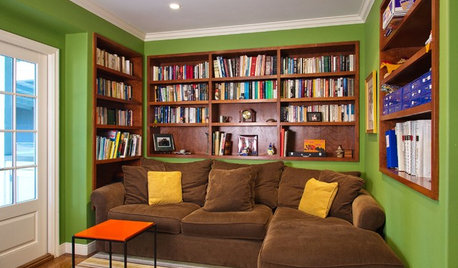
INSIDE HOUZZDecorating Trends: A New Houzz Survey Shows What Homeowners Want
Is the TV gaining or losing ground? Are women or men trendier? Find out and learn more about people’s decorating plans right here
Full Story
LIFESimple Pleasures: Put Your Records On
It’s cool to just relax on a recliner, delving deeply into tunes? Now that’s music to our ears
Full Story
LIVING ROOMSHow to Convert Your Wood-Burning Fireplace
Learn about inserts and other options for switching your fireplace from wood to gas or electric
Full Story
BATHROOM DESIGNConvert Your Tub Space to a Shower — the Planning Phase
Step 1 in swapping your tub for a sleek new shower: Get all the remodel details down on paper
Full Story
LIFEHouzz Call: Show Us the House You Grew Up In
Share a photo and story about your childhood home. Does it influence your design tastes today?
Full Story
THE HARDWORKING HOMEHouzz Call: Show Us Your Hardworking Home Office
We’re looking to showcase workspaces that are well organized, tech savvy and comfortable. Share your pictures!
Full Story
LIFEYou Showed Us: 20 Nutty Home Fixes
We made the call for your Band-Aid solutions around the house, and you delivered. Here's how you are making what's broken work again
Full Story
HOUZZ CALLShow Us the Best Kitchen in the Land
The Hardworking Home: We want to see why the kitchen is the heart of the home
Full Story
KITCHEN DESIGNHouzz Call: Pros, Show Us Your Latest Kitchen!
Tiny, spacious, modern, vintage ... whatever kitchen designs you've worked on lately, we'd like to see
Full StorySponsored
More Discussions








Ratherbgardening
wws944
Related Professionals
Brentwood Home Automation & Home Media · Detroit Home Automation & Home Media · Glendale Heights Home Automation & Home Media · Glenview Home Automation & Home Media · Libertyville Home Automation & Home Media · Mount Lebanon Home Automation & Home Media · North Merrick Home Automation & Home Media · Port Washington Home Automation & Home Media · Saint Augustine Home Automation & Home Media · St. Louis Home Automation & Home Media · East Setauket Home Automation & Home Media · Orlando Electricians · Worcester Electricians · Fort Washington Lighting · York LightingibgyahooOriginal Author
davidandkasie
wws944
idahoslim
wws944
davidandkasie
jdbillp
dgmarie