hooking up dvd with direct tv and vcr's
RadioGuy
18 years ago
Related Stories

GREEN BUILDINGLet’s Clear Up Some Confusion About Solar Panels
Different panel types do different things. If you want solar energy for your home, get the basics here first
Full Story
KITCHEN DESIGNLightened-Up Midcentury Kitchen Goes With the Flow
A ranch’s kitchen, dining area and living room are combined in one beautifully unified space, while a mudroom solves a clutter problem
Full Story
BATHROOM DESIGN18 Dream Items to Punch Up a Master-Bath Wish List
A designer shared features she'd love to include in her own bathroom remodel. Houzz readers responded with their top amenities. Take a look
Full Story
BATHROOM COLOR8 Ways to Spruce Up an Older Bathroom (Without Remodeling)
Mint tiles got you feeling blue? Don’t demolish — distract the eye by updating small details
Full Story
HOME TECH7 Ways to Charge Up and Connect After Disaster
Products and tips for communicating and keeping essential items running till the power's back on
Full Story
OUTDOOR KITCHENSHow to Cook Up Plans for a Deluxe Outdoor Kitchen
Here’s what to think about when designing your ultimate alfresco culinary space
Full Story
HOUZZ TOURSHouzz Tour: Major Changes Open Up a Seattle Waterfront Home
Taken down to the shell, this Tudor-Craftsman blend now maximizes island views, flow and outdoor connections
Full Story
DESIGN PRACTICEHow to Set Up Your Design Studio at Home
Learn from an architect how to create a workspace that fuels your practice and feeds you inspiration
Full Story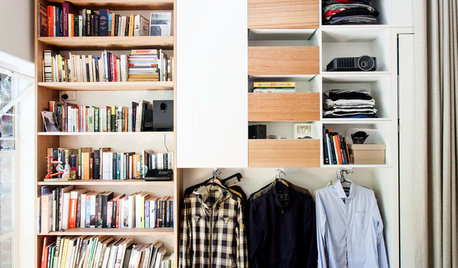
LIFELate Again? Eliminate the Things Holding You Up in the Morning
If you find yourself constantly running late for appointments, work and get-togethers, these tips could help
Full Story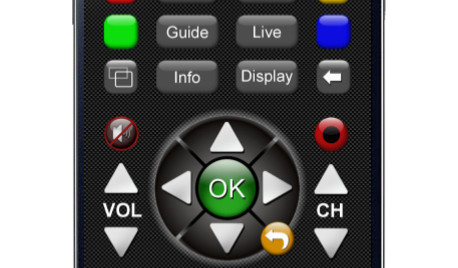
HOME TECHNew TV Remote Controls Promise to Do More — Without the Struggle
Dim your lights, set up user profiles and discover a remote you can't lose. Welcome to the latest and greatest way to change the channel
Full StorySponsored
More Discussions








Pooh Bear
joed
Related Professionals
Beverly Hills Home Automation & Home Media · Fort Lauderdale Home Automation & Home Media · Hull Home Automation & Home Media · La Crescenta-Montrose Home Automation & Home Media · Palo Alto Home Automation & Home Media · Pittsburgh Home Automation & Home Media · Scottsdale Home Automation & Home Media · Tacoma Home Automation & Home Media · Tampa Home Automation & Home Media · The Villages Home Automation & Home Media · Wilmington Home Automation & Home Media · Bellevue Lighting · Egypt Lake-Leto Lighting · Palm Springs Lighting · Saint Petersburg LightingRadioGuyOriginal Author
joed
lmychajluk
Pooh Bear
RadioGuyOriginal Author
Pooh Bear
RadioGuyOriginal Author
lmychajluk
joed
Pooh Bear
RadioGuyOriginal Author
Pooh Bear
RadioGuyOriginal Author
Pooh Bear
RadioGuyOriginal Author
RadioGuyOriginal Author
RadioGuyOriginal Author
RadioGuyOriginal Author
Pooh Bear
RadioGuyOriginal Author
kcalla
ormahs
nightingale888
tbecker1