Need an education on TV terms
ssdarb
9 years ago
Related Stories

GREEN BUILDINGZero Net Energy: A Hardworking-House Term to Know
Homes that consume only as much energy as they produce by renewable means are a goal for builders. Learn what ZNE means for you
Full Story
DECORATING GUIDES13 Decorating Tips for Short-Term Renters
Mirrors, curtains, lamps and other features set a stylish tone you can take with you
Full Story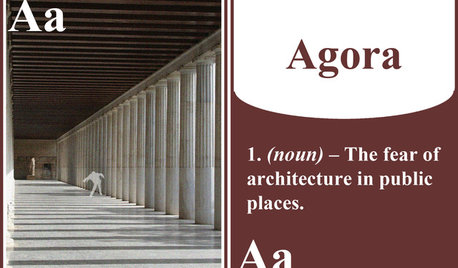
COFFEE WITH AN ARCHITECTFlash Cards for Common Architectural Terms
Architect takes a stab at the language of design
Full Story
Houzz Tour: A House Built for the Long Term
The designers of this one-of-a-kind home made the most of its challenging location to deliver enduring comfort and style
Full Story
COFFEE WITH AN ARCHITECTA Primer on the Language of Design
An architect nobly attempts to educate clients about what certain architectural terms "really" mean
Full Story
MOST POPULARExclusive Video of Wright’s Jaw-Dropping Hollyhock House
Immerse yourself in the stunningly restored Frank Lloyd Wright masterpiece
Full Story
MY HOUZZHouzz TV: A Couple’s Garage Becomes Their Chic New Home
Portland, Oregon, homeowners find freedom in a city-approved garage home with DIY industrial flair
Full Story
HOUZZ TVHouzz TV: Meet the Gamble House, a ‘Symphony in Wood’
Masterful use of wood helps make this Pasadena home, now open to visitors, a model of California bungalow style
Full Story
TASTEMAKERSClassic Decor Gets Its Due — in a Giftworthy Book
Entertainment and education mingle in this design reference, brimming with anecdotes, history and design lessons for today
Full Story
HOME INNOVATIONSConsidering Renting to Vacationers? Read This First
More people are redesigning their homes for the short-term-rental boom. Here are 3 examples — and what to consider before joining in
Full Story







llaatt22
harry_wild
Related Professionals
Baltimore Home Automation & Home Media · Clearwater Home Automation & Home Media · Fayetteville Home Automation & Home Media · Hacienda Heights Home Automation & Home Media · Herndon Home Automation & Home Media · Laurel Home Automation & Home Media · Manhattan Beach Home Automation & Home Media · Massapequa Home Automation & Home Media · Mount Lebanon Home Automation & Home Media · Olathe Home Automation & Home Media · Richardson Home Automation & Home Media · Waterford Home Automation & Home Media · Arlington Handyman · Batavia Lighting · Beech Grove LightingBigDockDog
toolbelt68