Cords on DVD player
emma
9 years ago
Related Stories
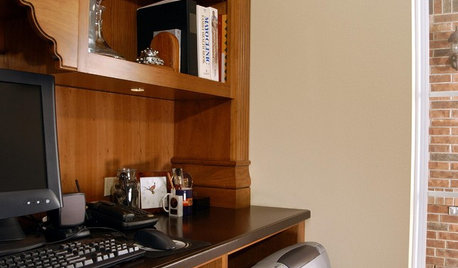
DECORATING GUIDES5 Ways to Organize Your Home Electronics
Always losing your phone charger? Tired of digging for that missing DVD? Try these ideas for managing your favorite home gadgets
Full Story
SHOP HOUZZShop Houzz: Create a Complete Media Center
From cabinets to DVD storage boxes, here's help for organizing your entertainment center
Full Story
ACCESSORIESHow to Hide Those Messy Wires
Untangle Yourself From Ugly Electrical Cords With a Few Tricks and Accessories
Full Story
HOME TECHNew Strategies for Hiding the TV
Its easy to be discreet when you've got cabinets, panels and high-tech TV hiders like these
Full Story
MEDIA ROOMSHome Tech: Making a Media Console Work
How to manage your TV and component's wires, ventilation and communication with the remote control
Full Story
DECORATING GUIDESHow to Hide Your TV Cables
Make your TV room clutter-free by hiding your electronics in the wall
Full Story
THE HARDWORKING HOMECES 2015: Inching Toward a Smarter Home
Companies are betting big on connected devices in 2015. Here’s a look at what’s to come
Full Story
MEDIA ROOMSContractor Tips: Tune In to a Top-Notch TV Room
Outfit your media room with plenty of bells and whistles for optimal television viewing
Full Story
MEDIA ROOMSGet It Done: Organize the Media Cabinet
Ditch the worn-out VHS tapes, save valuable storage space and find hidden gems with this quick weekend spruce-up
Full StorySponsored
More Discussions









Elmer J Fudd
emmaOriginal Author
Related Professionals
Chattanooga Home Automation & Home Media · Danville Home Automation & Home Media · Detroit Home Automation & Home Media · El Monte Home Automation & Home Media · Grand Rapids Home Automation & Home Media · Herndon Home Automation & Home Media · Highland Park Home Automation & Home Media · Hollywood Home Automation & Home Media · Los Angeles Home Automation & Home Media · Milton Home Automation & Home Media · Roselle Home Automation & Home Media · Burlingame Electricians · Decatur Lighting · Tukwila Lighting · Venice Lightingpprioroh
emmaOriginal Author
Elmer J Fudd
emmaOriginal Author