How to check if a USB router is not frying components?
swampwiz
14 years ago
Related Stories

HOME TECHHome Tech: There's an Easier, Affordable Future for Home Automation
Say goodbye to the headaches and high price of current systems, and hello to home automation products for the masses
Full Story
VINTAGE STYLEKitchen of the Week: Cheery Retro Style for a 1913 Kitchen
Modern materials take on a vintage look in a Portland kitchen that honors the home's history
Full Story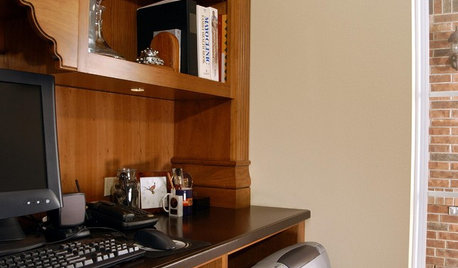
DECORATING GUIDES5 Ways to Organize Your Home Electronics
Always losing your phone charger? Tired of digging for that missing DVD? Try these ideas for managing your favorite home gadgets
Full Story
HOME TECH7 Ways to Charge Up and Connect After Disaster
Products and tips for communicating and keeping essential items running till the power's back on
Full StorySponsored
More Discussions








pjb999
swampwizOriginal Author
Related Professionals
Fort Lauderdale Home Automation & Home Media · Glenview Home Automation & Home Media · Grand Rapids Home Automation & Home Media · New York City Home Automation & Home Media · Pittsburgh Home Automation & Home Media · Saint Petersburg Home Automation & Home Media · Seattle Home Automation & Home Media · Springfield Home Automation & Home Media · Thornton Home Automation & Home Media · Wellesley Home Automation & Home Media · West Elkridge Home Automation & Home Media · Worcester Electricians · Framingham Center Electricians · Fort Washington Lighting · Tampa Lightingmikie_gw