at&t dsl instillation stopped, even at&t are baffled
albert_135 39.17°N 119.76°W 4695ft.
15 years ago
Related Stories
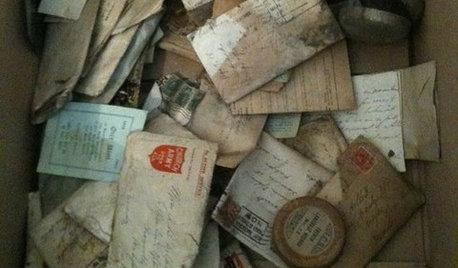
REMODELING GUIDESYou Won't Believe What These Homeowners Found in Their Walls
From the banal to the downright bizarre, these uncovered artifacts may get you wondering what may be hidden in your own home
Full Story
COASTAL STYLEBungalow Kitchen Finds a New Life After Hurricane Sandy
A storm surge destroyed a couple’s previous home, but that didn’t stop them from embracing the sea with a new nautical-style kitchen
Full Story
WORKING WITH PROS12 Questions Your Interior Designer Should Ask You
The best decorators aren’t dictators — and they’re not mind readers either. To understand your tastes, they need this essential info
Full Story
ARCHITECTUREArchitect Lingo Decoded for the Average Homeowner
Baffled by your architect's mention of using BIM to show the spatial organization of your home remodel? Get a clue here
Full Story
COLORWant Gorgeous Interior Colors? Look to the Light
See how to manipulate natural and artificial light — and learn about those baffling new bulbs — to get the exact room colors you want
Full Story
DECORATING GUIDESTGIR: The Case of the Disappearing TV
They Got It Right: If you can’t beat it, camouflage it. See how these designers made TV screens almost unnoticeable
Full Story
SMALL HOMES12 Studio Homes Offer Grand Small-Space Inspiration
These compact apartments and minihouses don't skimp on function or comfort. See how great design has made them enormously livable
Full Story
MORE ROOMSHome Tech: Speakers Matter (and Can Look Good, Too)
See why high style and high fidelity needn't be mutually exclusive
Full Story
DECORATING GUIDES8 Ways to Make What You Have Better
You don’t necessarily need a full reset. Try building on the things you already own to create fresh new decor
Full Story
DECORATING GUIDESPillow Talk: Learn the Lingo of Cushions
Don't get boxed in between just square and round — get to know the wider world of cushion options for padding for your pad
Full StoryMore Discussions








pjb999
albert_135 39.17°N 119.76°W 4695ft.Original Author
Related Professionals
Bay Point Home Automation & Home Media · Brookfield Home Automation & Home Media · Coral Terrace Home Automation & Home Media · Fort Collins Home Automation & Home Media · Fort Collins Home Automation & Home Media · Naperville Home Automation & Home Media · Newark Home Automation & Home Media · Ponte Vedra Beach Home Automation & Home Media · Reston Home Automation & Home Media · Saint Petersburg Home Automation & Home Media · Diamond Bar Lighting · Englewood Lighting · Kendall Lighting · Pearland Lighting · Channahon Lightingpjb999