TAlk To Me About Using Blu-Ray to Stream Netflix
chisue
12 years ago
Related Stories

FUN HOUZZBinge on the Design of ‘House of Cards’
Pull up a seat to Netflix’s addictive political drama for sets and fashions rife with intrigue
Full Story
HOME TECHNow Playing in Homes Everywhere: TV, the App
It's easier than ever to beam streaming content from mobile devices to your TV screen
Full Story
HOME TECHIs the Timing Finally Right for Framed Digital Art?
Several companies are preparing to release digital screens and apps that let you stream artworks and video on your wall
Full Story
ARCHITECTUREHow Thermal Mass Keeps You Warm and Cool
Passive solar design makes use of this element. Here’s how it works and how you can get it in your home
Full Story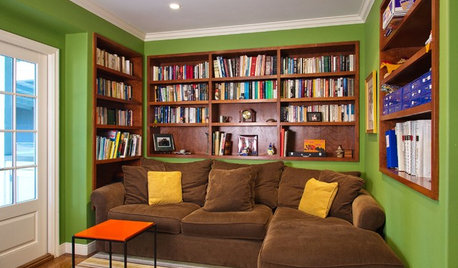
INSIDE HOUZZDecorating Trends: A New Houzz Survey Shows What Homeowners Want
Is the TV gaining or losing ground? Are women or men trendier? Find out and learn more about people’s decorating plans right here
Full Story
HOUSEKEEPING10 Chores You Can Whip Through During Commercials
Use ad time for getting tasks done, and it’s like fast-forwarding your house into cleanliness
Full Story
HOME TECHNew Strategies for Hiding the TV
Its easy to be discreet when you've got cabinets, panels and high-tech TV hiders like these
Full Story
GARDENING AND LANDSCAPINGHow to Move Your Movies Outside
How to get the shows you want to watch to your outdoor TV
Full Story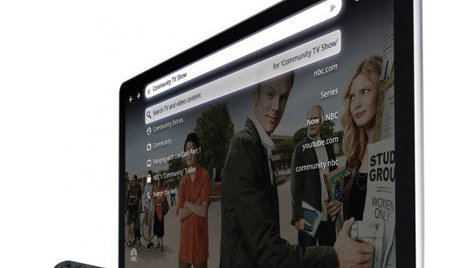
HOME TECHHow Smart TV Will Change Your Living Room
Get ready for the future of TV, in which your living room becomes a movie set, a communication hub and a gaming zone
Full Story
MOST POPULARHow High Should You Mount Your TV?
Today we look at an important question to consider when locating your television: How high should you set it?
Full StorySponsored
More Discussions








mike_kaiser_gw
azinoh
Related Professionals
Annapolis Home Automation & Home Media · Bedford Home Automation & Home Media · Coral Terrace Home Automation & Home Media · Cypress Home Automation & Home Media · Fort Collins Home Automation & Home Media · Lakewood Home Automation & Home Media · Leander Home Automation & Home Media · Los Alamitos Home Automation & Home Media · Newark Home Automation & Home Media · Newport Beach Home Automation & Home Media · Port Washington Home Automation & Home Media · Riverside Home Automation & Home Media · San Jose Home Automation & Home Media · Chantilly Handyman · Rockland Lightingdadoes
chisueOriginal Author
mike_kaiser_gw
yosemitebill
chisueOriginal Author
mrblandings
chas045