mood boards
Holly- Kay
9 years ago
Related Stories

DECORATING GUIDESWhat Does Your Inspiration Board Say About You?
Scraps pinned on a mood board may provide clues to your personality. See what your board reveals
Full Story
FARMHOUSESHouzz Tour: Minimalism in a Pastoral Mood
Local materials help a Connecticut farmhouse look right at home, while its simplicity fits the owners’ aesthetic
Full Story
COLOR9 Dark Wall Colors to Suit Your Mood
Tired of light and airy? Try dark and moody for a change; you may be surprised by the moods these colors inspire
Full Story
COLORSet the Mood: 5 Colors for a Calming Bedroom
Stressed? Can't sleep? Consider one of these cool, soothing hues for your walls
Full Story
DECORATING GUIDESHow to Create a Mood With Tile
Set the tone for your space with tantalizing tile patterns and techniques
Full Story
COLOR PALETTESSet the Mood: 4 Colors for a Romantic Bedroom
Bring your love of color — and the colors of love — into your master bedroom
Full Story
COLORSet the Mood: 4 Colors for a Cozy Bedroom
Look to warm hues for that snuggle-friendly feeling
Full Story
SHOP HOUZZShop Houzz: Mood Indigo
Refresh your room for less than $150 with these deep blue and metallic pieces
Full Story
MIDCENTURY HOMESInside Houzz: Setting a Midcentury Mood in Portland
Wanting to keep their home’s 1950s vibe but lose the outdated functionality, a couple finds help on Houzz
Full Story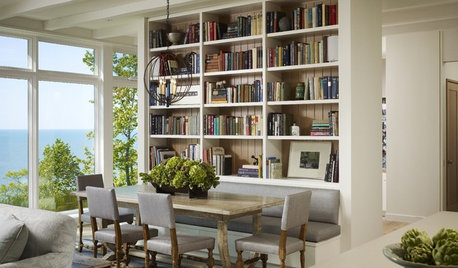
DECORATING GUIDESMood Makers: Make Your Home Inspiring
Inspiration freshens our minds and uplifts our spirits. See how to style your rooms to be a wonderful source of it in your home
Full Story










mlweaving_Marji
maggiepie11
Related Professionals
Boise Interior Designers & Decorators · Franklin Furniture & Accessories · Huntersville Furniture & Accessories · Los Gatos Furniture & Accessories · Northbrook Furniture & Accessories · Rancho Santa Margarita Furniture & Accessories · Bethlehem Custom Artists · Danville Custom Artists · Fairview Shores Custom Artists · Miami Springs Lighting · Mount Pleasant Window Treatments · Placerville Window Treatments · Rockledge Window Treatments · Grosse Ile Window Treatments · Oakland Window TreatmentsHolly- KayOriginal Author
Fun2BHere
Holly- KayOriginal Author
bbstx
Fun2BHere
Lori A. Sawaya
Holly- KayOriginal Author
mlweaving_Marji
acdesignsky
chispa
Holly- KayOriginal Author
chispa
Holly- KayOriginal Author