Techies? Google calendar question
mtnrdredux_gw
9 years ago
Related Stories

HOME TECHWhy Google Just Paid $3.2 Billion for a Company That Makes Thermostats
Smart home technology just got a new champion — and everyone is speculating about the reasons
Full Story
KITCHEN DESIGN9 Questions to Ask When Planning a Kitchen Pantry
Avoid blunders and get the storage space and layout you need by asking these questions before you begin
Full Story
MOST POPULAR10 Things to Ask Your Contractor Before You Start Your Project
Ask these questions before signing with a contractor for better communication and fewer surprises along the way
Full Story
HOME OFFICESPaperless Home Offices Show Reams of Style
If pesky piles of paper are ruining your interior design — not to mention a forest or two — it may be time to take the paperless plunge
Full Story
HOME TECHBuild a Smarter Kitchen Now With Gadgets You Already Own
Technology can improve your kitchen's efficiency for next to nothing — just look to your old phone or tablet
Full Story
DECLUTTERINGFoolproof Ways to Declutter Your Kitchen
If you find yourself fumbling through cupboards to find what you’re looking for, it’s time to take action with these simple steps
Full Story
HouzzLenz: The New Way to See Your Home
This amazing new technology promises to revolutionize home design. Here’s how it works
Full Story
ORGANIZINGGet Your Home Organized With This Back-to-School Checklist
Follow these tips to help your family start the school year right
Full Story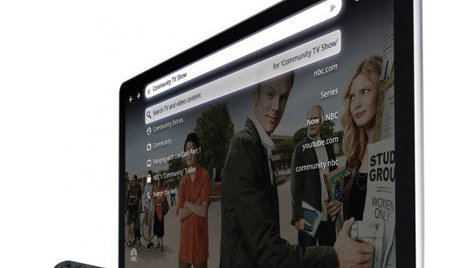
HOME TECHHow Smart TV Will Change Your Living Room
Get ready for the future of TV, in which your living room becomes a movie set, a communication hub and a gaming zone
Full Story
KITCHEN DESIGNHouzz Call: What’s Cooking in Your Kitchen?
Most of us turn to recipes, videos and culinary shows when we cook. Where do you set your cookbook, tablet or TV screen?
Full Story






Jules
User
Related Professionals
Linton Hall Interior Designers & Decorators · Shorewood Interior Designers & Decorators · Struthers Interior Designers & Decorators · Surprise Furniture & Accessories · Tulsa Furniture & Accessories · Encinitas Furniture & Accessories · Gages Lake Furniture & Accessories · Greenwood Village Furniture & Accessories · New Bedford Custom Artists · Aurora Lighting · Lawrence Lighting · Fremont Window Treatments · Hanover Park Window Treatments · South Yarmouth Window Treatments · The Woodlands Window Treatmentsmtnrdredux_gwOriginal Author
mtnrdredux_gwOriginal Author
mtnrdredux_gwOriginal Author