Anyone else not happy with new iPhone/iPad IOS?
gsciencechick
10 years ago
Related Stories
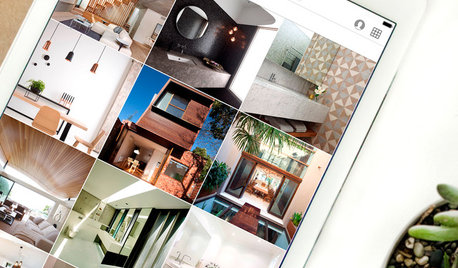
INSIDE HOUZZInside Houzz: Updates to the Houzz App for iPhone and iPad
With a redesign and new features, the Houzz app is better than ever
Full Story
BEDROOMSThe Cure for Houzz Envy: Master Bedroom Touches Anyone Can Do
Make your bedroom a serene dream with easy moves that won’t give your bank account nightmares
Full Story
BUDGET DECORATINGThe Cure for Houzz Envy: Living Room Touches Anyone Can Do
Spiff up your living room with very little effort or expense, using ideas borrowed from covetable ones
Full Story
DECORATING GUIDESThe Cure for Houzz Envy: Guest Room Touches Anyone Can Do
Make overnight guests feel comfy and cozy with small, inexpensive niceties
Full Story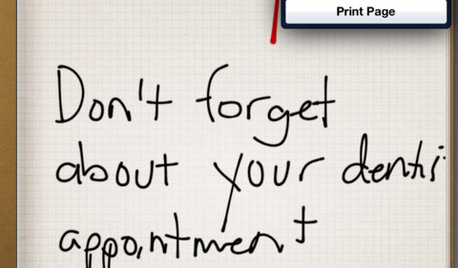
KITCHEN DESIGNWhy Your Kitchen Wants Its Own iPad
Cooking-school gateway, recipe database, foodie networking ... an iPad in the kitchen has uses far beyond being a message center
Full Story
PETSIncredible Home Catwalks Make for Purr-fectly Happy Felines
Walkways and tunnels custom built to the tune of about $35,000 keep a homeowner’s 18 cats on cloud nine
Full Story
FEEL-GOOD HOMEWhat Really Makes Us Happy at Home? Find Out From a New Houzz Survey
Great design has a powerful impact on our happiness in our homes. So do good cooking smells, family conversations and, yes, big-screen TVs
Full Story
FEEL-GOOD HOMEDoes Your Home Make You Happy?
How to design an interior that speaks to your heart as well as your eyes
Full Story
INSIDE HOUZZInside Houzz: Explore the Houzz App’s New Features and Cleaner Look
Update your Houzz app for iPhone®, iPad® and iPod touch® to get more of what you love
Full Story
PRODUCT PICKSGuest Picks: Wedding Gifts They’ll Cherish
Let someone else buy the blender. These are wedding gifts the happy couple will really love to have and to hold
Full Story








daisychain01
User
Related Professionals
Miami Furniture & Accessories · Norwalk Furniture & Accessories · Owensboro Furniture & Accessories · Duluth Furniture & Accessories · Chaska Furniture & Accessories · Salem Custom Artists · Pico Rivera Custom Artists · Lawrence Lighting · Miami Lighting · Channahon Lighting · Ferndale Window Treatments · Fremont Window Treatments · St. Louis Window Treatments · The Woodlands Window Treatments · West Des Moines Window Treatmentsjmc01
goldgirl
kellyeng
beaglesdoitbetter1
fourkids4us
gsciencechickOriginal Author
ILoveRed
tinam61
Sueb20
kitchendetective
gsciencechickOriginal Author
ILoveRed
kitchendetective
texanjana
kitchendetective
chispa
Fun2BHere
deeinohio
jakabedy
covingtoncat
gsciencechickOriginal Author
kitchendetective
User
Fun2BHere
juliekcmo
gsciencechickOriginal Author
User
kitchendetective
cyn427 (z. 7, N. VA)
ILoveRed
moonshadow
hhireno
moonshadow
kitchendetective
User
moonshadow
heather483
tinam61
allison0704
kitchendetective
tinam61
jrueter
redcurls
gsciencechickOriginal Author