Waterlogue
4boys2
9 years ago
Featured Answer
Comments (54)
Sueb20
9 years agoDanahills
9 years agoRelated Professionals
Mount Sinai Interior Designers & Decorators · Bronx Furniture & Accessories · Midland Furniture & Accessories · Oshkosh Furniture & Accessories · Redmond Furniture & Accessories · Savannah Furniture & Accessories · Newton Furniture & Accessories · Fargo Furniture & Accessories · Culver City Furniture & Accessories · Park Ridge Furniture & Accessories · Tucker Furniture & Accessories · Westport Furniture & Accessories · Holliston Furniture & Accessories · Aurora Window Treatments · Seattle Window TreatmentsSueb20
9 years agoSueb20
9 years agoSueb20
9 years agoDanahills
9 years agoawm03
9 years agokswl2
9 years agoanele_gw
9 years agoawm03
9 years agoawm03
9 years agoawm03
9 years agosallymo2015
9 years ago4boys2
9 years agoUser
9 years agokswl2
9 years agokswl2
9 years agoawm03
9 years agoAnnie Deighnaugh
9 years agoawm03
9 years agoAnnie Deighnaugh
9 years agoDanahills
9 years ago3katz4me
9 years agoawm03
9 years agosis3
9 years agosis3
9 years agosis3
9 years agoawm03
9 years agoSunnyCottage
9 years agoAnnie Deighnaugh
9 years agoLyban zone 4
9 years agoblubird
9 years agomaddielee
9 years agoDanahills
9 years agoDanahills
9 years agoDanahills
9 years agoAnnie Deighnaugh
9 years agoAnnie Deighnaugh
9 years agoAnnie Deighnaugh
9 years agopatty_cakes
9 years agoAnnie Deighnaugh
9 years agowritersblock (9b/10a)
9 years agopatty_cakes
9 years agowritersblock (9b/10a)
9 years agoMy3dogs ME zone 5A
9 years agoAnnie Deighnaugh
9 years agosallymo2015
9 years ago4boys2
9 years agoawm03
9 years ago
Related Stories

SHOP HOUZZHouzz Products: Create a Cat Heaven at Home
Show kitty you care and keep your style too with fun and cozy cat beds, perches, trees and decor
Full StoryMore Discussions
















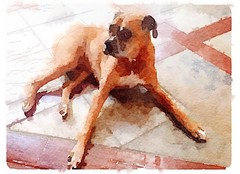

















3katz4me