Help! Need Ideas for Photo Organization & Storage!!
lynninnewmexico
11 years ago
Related Stories

ORGANIZING4 Questions to Help You Organize Your Favorite Photos
Organize your keeper photos with a system that's just right for you, whether it's in the cloud or you can hold it in your hand
Full Story
ORGANIZINGHelp for Whittling Down the Photo Pile
Consider these 6 points your personal pare-down assistant, making organizing your photo collection easier
Full Story
ORGANIZINGGet the Organizing Help You Need (Finally!)
Imagine having your closet whipped into shape by someone else. That’s the power of working with a pro
Full Story
STORAGEDownsizing Help: Shelve Your Storage Woes
Look to built-in, freestanding and hanging shelves for all the display and storage space you need in your smaller home
Full Story
ORGANIZING7 Habits to Help a Tidy Closet Stay That Way
Cut the closet clutter for a lifetime — and save money too — by learning how to bring home only clothes you love and need
Full Story
ORGANIZINGHouzz Call: Show Us How You're Getting Organized
If you’ve found successful ways to declutter and create order at home, we want to hear about it. Share your ideas and photos!
Full Story
ORGANIZINGDo It for the Kids! A Few Routines Help a Home Run More Smoothly
Not a Naturally Organized person? These tips can help you tackle the onslaught of papers, meals, laundry — and even help you find your keys
Full Story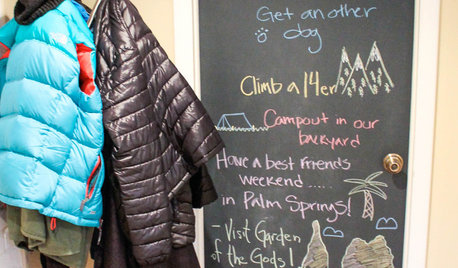
ORGANIZINGStick to Your Resolutions: Help From a Pro Organizer
Accomplish your goals — from decluttering to rediscovering fitness — for real this time
Full Story
CLOSETSReaders' Choice: The 10 Most Popular Closet Photos of 2012
Clothes horses consider these closets thoroughbreds — but their storage and organizing ideas can inspire everyday dressing too
Full Story
LIFEDecluttering — How to Get the Help You Need
Don't worry if you can't shed stuff and organize alone; help is at your disposal
Full StoryMore Discussions











camlan
DLM2000-GW
Related Professionals
Cusseta Interior Designers & Decorators · Garden Acres Interior Designers & Decorators · Shorewood Interior Designers & Decorators · Franklin Furniture & Accessories · Lorton Furniture & Accessories · Madison Furniture & Accessories · Phoenix Furniture & Accessories · Tucker Furniture & Accessories · Tampa Lighting · Warwick Lighting · Wasco Lighting · Aurora Window Treatments · Clinton Window Treatments · North Tustin Window Treatments · St. Louis Window Treatmentsgolddust
eandhl
dedtired
lynninnewmexicoOriginal Author
jlj48
maddielee
lynninnewmexicoOriginal Author
john_wc
lynninnewmexicoOriginal Author
john_wc
Elraes Miller
yayagal
lynninnewmexicoOriginal Author