Posting photos from an iPad. I'm an idiot...
golddust
11 years ago
Related Stories
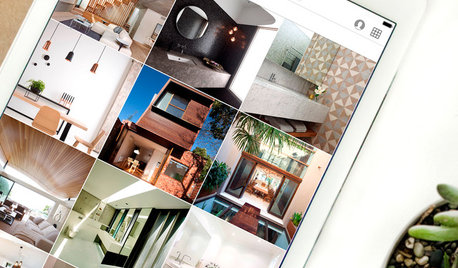
INSIDE HOUZZInside Houzz: Updates to the Houzz App for iPhone and iPad
With a redesign and new features, the Houzz app is better than ever
Full Story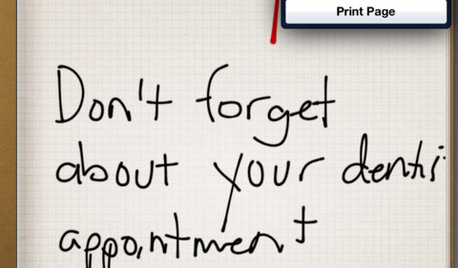
KITCHEN DESIGNWhy Your Kitchen Wants Its Own iPad
Cooking-school gateway, recipe database, foodie networking ... an iPad in the kitchen has uses far beyond being a message center
Full Story
FUN HOUZZEverything I Need to Know About Decorating I Learned from Downton Abbey
Mind your manors with these 10 decorating tips from the PBS series, returning on January 5
Full Story
HOW TO PHOTOGRAPH YOUR HOUSETake Great Home Photos the Easy Way — 5 Tips From a Pro
Improve your for-sale ad or just make beautiful memories with these simple strategies anyone can use
Full Story
LIFEHouzz Call: Who'll Post the First Snow Photo of 2013?
If the weather's been flaky in your neck of the woods, please show us — and share how you stay warm at home
Full Story
WORKING WITH PROSInside Houzz: What You Can Learn From a Houzz Photo
Get access to the designer's info, product names, other photos in the project and much more by clicking on a Houzz image
Full Story
FEEL-GOOD HOME12 Very Useful Things I've Learned From Designers
These simple ideas can make life at home more efficient and enjoyable
Full Story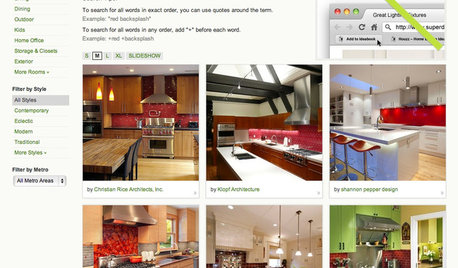
INSIDE HOUZZ9 Power-User Tricks to Get More From Houzz
Search faster and better, tap into design guides, manage your ideabooks and see photos on your flat-screen TV
Full Story
Special Report: Interior Design News From Cologne
Take a Photo Tour of the Latest Furniture Innovations Headed Our Way
Full Story
TREE HOUSESAmazing Tree Houses From All Over the World
Not your average backyard DIYs, many high-design homes in the trees alight in a photo-filled new book
Full Story









cat_mom
maddielee
Related Professionals
Jacinto City Interior Designers & Decorators · Charlotte Furniture & Accessories · Fort Wayne Furniture & Accessories · Paramus Furniture & Accessories · Rochester Furniture & Accessories · Rock Hill Furniture & Accessories · St. Louis Furniture & Accessories · Surprise Furniture & Accessories · Champlin Furniture & Accessories · Culver City Furniture & Accessories · Little Chute Furniture & Accessories · Temple Terrace Furniture & Accessories · New Bedford Custom Artists · La Vista Window Treatments · Mesa Window Treatmentscyn427 (z. 7, N. VA)
golddustOriginal Author
tinam61
maddielee
golddustOriginal Author
golddustOriginal Author
maddielee
cyn427 (z. 7, N. VA)
goldengirl327
golddustOriginal Author
goldengirl327
goldengirl327
gothaml
ILoveRed
golddustOriginal Author
gwlolo