Kindle versus nook
Lyban zone 4
10 years ago
Related Stories

FEEL-GOOD HOME15 Cozy Book Nooks and What They Want You to Read
Put the beach reads away; these comfy spaces are creating a fall reading list. What books do they suggest to you?
Full Story
KITCHEN DESIGN19 Ways to Create a Cozy Breakfast Nook
No rude awakenings here. Start your day the gentle way, with a snuggly corner for noshing
Full Story
KIDS’ SPACESInspiring Book Nooks Welcome Young Readers
Encourage a lifelong love of reading with inviting and cozy places where kids can burrow into books
Full Story
HOMES AROUND THE WORLDWorld of Design: 11 Book Lovers and Where They Like to Read
Bibliophiles across the globe reveal their top books and favorite reading spots, from a 2-story library to an artfully curated book nook
Full Story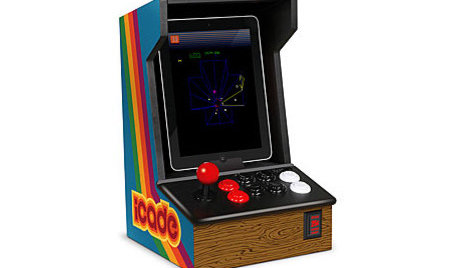
DECORATING GUIDESGift Guide: Gadgets Go Retro
20 gift-worthy add-ons give your smart phone or tablet the look of an arcade game, boombox, Etch-A-Sketch and more
Full Story
KITCHEN DESIGNHave Your Open Kitchen and Close It Off Too
Get the best of both worlds with a kitchen that can hide or be in plain sight, thanks to doors, curtains and savvy design
Full Story
REMODELING GUIDESA Pattern Language: Light From Two Sides
For a More Successful Room, Bring In Daylight From Two Directions
Full Story
SMALL SPACESTimeless Design Ideas for Small Spaces
Classic to inventive, these design moves use intelligence in the battle to live comfortably in a compact space
Full Story
LIFESimple Pleasures: Cozy Up Your Reading Spot
Losing yourself in a good book is even better with these ideas for reading comfortably all around the house
Full Story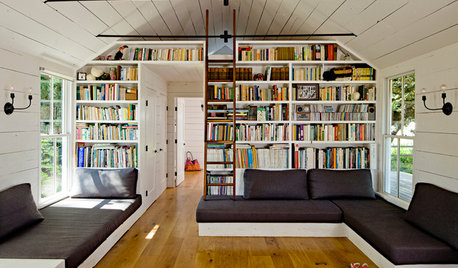
LIFE'Not My Precious Books!' — Pain-Free Ways to Declutter Your Library
Have your books and neatness too, with these ideas for paring down and straightening up a beloved collection
Full Story










3katz4me
beaglesdoitbetter1
Related Professionals
Lake Elsinore Interior Designers & Decorators · Annandale Furniture & Accessories · Carlisle Furniture & Accessories · Englewood Furniture & Accessories · Framingham Furniture & Accessories · Madison Furniture & Accessories · Shakopee Furniture & Accessories · Fort Carson Furniture & Accessories · Mill Valley Furniture & Accessories · Ashburn Custom Artists · Ocean Springs Custom Artists · Deer Park Lighting · Whittier Lighting · Rockledge Window Treatments · Westfield Window Treatmentsrunninginplace
beaglesdoitbetter1
3katz4me
outsideplaying_gw
Lyban zone 4Original Author
3katz4me
jlj48
fourkids4us
runninginplace
debrak2008