'Gardenweb not running due to long-running script' ???
flyingflower
12 years ago
Related Stories

MONTHLY HOME CHECKLISTSOctober Checklist for a Smooth-Running Home
You're due for some winterizing, like clearing rain gutters and stowing swimsuits — but leave time for a fun project
Full Story
MONTHLY HOME CHECKLISTSFebruary Checklist for a Smooth-Running Home
Romancing the home includes fresh air, fresh flowers and fresh supplies — and taking timeless sickness prevention tips to heart
Full Story
ORGANIZINGDo It for the Kids! A Few Routines Help a Home Run More Smoothly
Not a Naturally Organized person? These tips can help you tackle the onslaught of papers, meals, laundry — and even help you find your keys
Full Story
WORKING WITH PROSYour Guide to a Smooth-Running Construction Project
Find out how to save time, money and your sanity when building new or remodeling
Full Story
MONTHLY HOME CHECKLISTSYour April Checklist for a Smooth-Running Home
Shake off the winter blues and spring into action to get your home in the spirit of the new season
Full Story
MONTHLY HOME CHECKLISTSSeptember Checklist for a Smooth-Running Home
Get ready to get cozy at home with snuggly blankets, well-stocked firewood, added insulation and more
Full Story
MONTHLY HOME CHECKLISTSNovember Checklist for a Smooth-Running Home
Prep for holiday entertaining and the onslaught of winter to enjoy a healthy home and a relaxed mood
Full Story
GUESTHOUSESHouzz Tour: A River (Almost) Runs Through It in Aspen
This guesthouse on a family compound has rustic charm, modern touches and dramatic river views
Full Story
WORKING WITH PROSHow Long Is Your Contractor on the Hook?
Understand how a warranty protects homeowners from shoddy work — and builders from being liable for their work for forever and a day
Full Story
INSIDE HOUZZHow Much Does a Remodel Cost, and How Long Does It Take?
The 2016 Houzz & Home survey asked 120,000 Houzzers about their renovation projects. Here’s what they said
Full Story



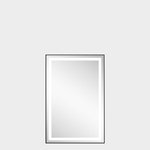




flyingflowerOriginal Author
moonshadow
Related Professionals
Jacinto City Interior Designers & Decorators · Ridgefield Interior Designers & Decorators · Denver Furniture & Accessories · Rochester Furniture & Accessories · Thousand Oaks Furniture & Accessories · Portage Furniture & Accessories · Asheville Furniture & Accessories · Richfield Furniture & Accessories · Wilmington Furniture & Accessories · Zionsville Furniture & Accessories · Hudson Custom Artists · Miami Lighting · Arden-Arcade Window Treatments · Rochester Hills Window Treatments · The Woodlands Window TreatmentsUser
natal
flyingflowerOriginal Author
4boys2
natal
golddust
4boys2
hilltop_gw
natal
4boys2
moonshadow
Oakley
Oakley
natal
4boys2
moonshadow
natal
DLM2000-GW
4boys2
moonshadow
natal
4boys2
dedtired
4boys2
natal
tinam61
4boys2
dedtired
natal
4boys2
4boys2
4boys2
dedtired
flyingflowerOriginal Author