Quick and Easy - How to post pictures in your message
GardenGirl_IA
18 years ago
Related Stories

CONTAINER GARDENS3 Steps to Creating Quick, Easy and Colorful Succulent Containers
Take a bright container, add a colorful succulent or two and have a professional, summery design in minutes
Full Story
HOUSEKEEPINGThe Quick and Easy Way to Clean a Microwave
All you need is water and a couple of other natural ingredients to get your appliance sparkling and smelling fresh again
Full Story
LIVING ROOMSRoom of the Day: Curiosities Bring Quick Intrigue to a Living Room
From blank box to captivating, exotic concoction, this room goes for the wow factor — and the whole house took just 4 days
Full Story
MONTHLY HOME CHECKLISTSYour Checklist for Quick Houseguest Prep
Follow these steps to get your home ready in a hurry for overnight visitors
Full Story
GARDENING FOR BUTTERFLIESA Quick-Start Guide to Bird-Watching for Fun and Learning
Set out some seed and grab your field guide. Bird-watching is an easy, entertaining and educational activity for the whole family
Full Story
DECORATING GUIDESQuick Fix: Find Wall Studs Without an Expensive Stud Finder
See how to find hidden wall studs with this ridiculously easy trick
Full Story
GARDENING AND LANDSCAPING13 Quick-Change Boosts for a Spring Patio
Enjoy your outdoor room more with these enhancements that are easy, impactful and kind to your budget
Full Story
HOUSEKEEPINGFurniture Clinic: Quick DIY Glides for Sofa, Chair or Table
Smooth things over between your furniture and floor with easy glides cut from leather scraps
Full Story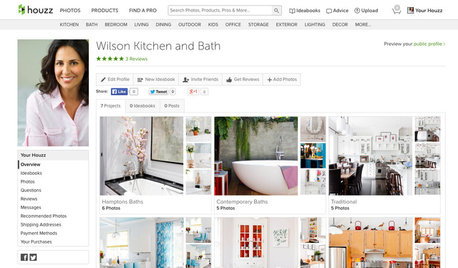
INSIDE HOUZZFor Home Pros: A Quick-Start Guide to the Houzz Site Designer
Want to create a great-looking website for your business? Our free tool with customizable themes makes it easy
Full Story
HALLOWEENKid-Friendly DIY: Fun and Easy Halloween Party Decor Ideas
Add instant color and playful accents to your next Halloween-themed gathering
Full Story






CandyWA
Related Professionals
Bridgeport Furniture & Accessories · Madison Furniture & Accessories · Roseville Furniture & Accessories · Rogers Furniture & Accessories · Tahoe City Interior Designers & Decorators · Ocean City Custom Countertops · Antioch Custom Countertops · Lexington Custom Countertops · Lockhart Custom Countertops · Redwood City Custom Countertops · Richmond Custom Countertops · Lake Forest Custom Closet Designers · Tavares Custom Closet Designers · Westchase Custom Closet Designers · North Druid Hills Custom Closet Designers