Laptop "can't find server" ??
Rudebekia
10 years ago
Related Stories

DINING ROOMSBuffet, Sideboard, Server, Credenza: What's the Difference?
Learn the definitions and details to make shopping for dining room storage furniture less confusing
Full Story
MEDIA ROOMSCan You Spot the TV?
A big round of applause for the cleverly concealed TVs we had to squint to find
Full Story
BEDROOMSThe Cure for Houzz Envy: Master Bedroom Touches Anyone Can Do
Make your bedroom a serene dream with easy moves that won’t give your bank account nightmares
Full Story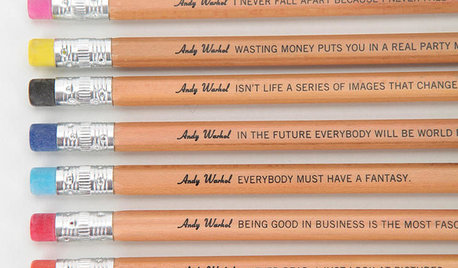
PRODUCT PICKSGuest Picks: 20 Inspiring Finds for a Creative Workspace
Get your artistic juices flowing with furnishings and accessories that assist and energize
Full Story
KITCHEN DESIGNFind Your Dining Style: 9 Strategies for Eat-In Kitchens
What kind of seating do you request at a restaurant? It may hold the key to setting up your kitchen table
Full Story
PRODUCT PICKSGuest Picks: Sophisticated Bedroom Finds for a Single Guy
No black-light posters, please. These bedroom furniture pieces and accessories offer grown-up style with a masculine flair
Full Story
GARDENING AND LANDSCAPINGFind Your Summer Patio Party Style
Get your party on outdoors even with minimal effort and a small budget — we came up with the ideas so you have more time for fun
Full Story
PRODUCT PICKSGuest Picks: Smart Finds for Homework Areas
Get a study space in shape for back-to-school time with pencils, lighting, a desk and other schoolwork essentials
Full Story
Video Gift Guide: 43 Finds for a Festive Home Bar
Shake up a party-ready bar with gleaming accents, dashes of red and enough glasses for every lord a-leaping
Full Story
PRODUCT PICKSGuest Picks: 20 Vintage-Inspired Finds for Your Table
Mix a few older pieces with newer tabletop wares for an eclectic, collected Thanksgiving place setting
Full Story


zep516
RudebekiaOriginal Author
RudebekiaOriginal Author
zep516
Elmer J Fudd
zep516
RudebekiaOriginal Author
zep516
RudebekiaOriginal Author
zep516
RudebekiaOriginal Author
zep516
RudebekiaOriginal Author
PKponder TX Z7B
zep516
RudebekiaOriginal Author
zep516
zep516
RudebekiaOriginal Author
RudebekiaOriginal Author
zep516
zep516
grandms