Windows media player network sharing service
Tiffany, purpleinopp Z8b Opp, AL
10 years ago
Related Stories

HOLIDAYSHouzz Call: Share Your Personal Holiday Traditions
What winter rituals mean the most to you and yours? Post your stories and pictures
Full Story
HOME TECHSave Your Decor — Hide Your Media Stuff
When you tuck boxes, wires and speakers into walls and ceilings, all you'll notice is your favorite shows or music
Full Story
MEDIA ROOMS10 Ways to Make Your Home Theater More Awesome
Check out these ideas for bringing more tech sophistication to your media space
Full Story
MORE ROOMSWhere to Put the TV When the Wall Won't Work
See the 3 Things You'll Need to Float Your TV Away From the Wall
Full Story
MEDIA ROOMSContractor Tips: Tune In to a Top-Notch TV Room
Outfit your media room with plenty of bells and whistles for optimal television viewing
Full Story
HOME TECHQuit Playing Around With Your Game Console
Gaming systems can do so much more than just run games — they can streamline your home activities and improve your life
Full Story
DESIGN PRACTICEContracting Practice: Marketing Your Business
To keep those projects rolling in, combine old-school techniques with the latest in high-tech networking
Full Story
MORE ROOMSHome Tech: Getting Rid of Wires Without Sacrificing Sound
Wireless home technology still isn't perfect, but new products are giving audiophiles choices
Full Story
DECORATING GUIDESWorking With Pros: When a Design Plan Is Right for You
Don’t want full service but could use some direction on room layout, furnishings and colors? Look to a designer for a plan
Full Story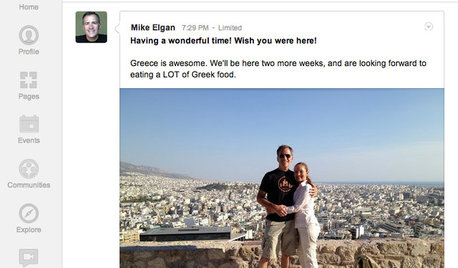
HOME TECHHigh-Tech Tips for Securing Your House While You're Away
Prevent burglaries when you're traveling by using the latest gadgets, apps and online services
Full Story


zep516
Tiffany, purpleinopp Z8b Opp, ALOriginal Author
Related Discussions
MP3 player has songs but I can't hear them
Q
Windows sharing help
Q
Extremely slow start up
Q
Ethernet.WiFi, XP, W7 & W8 - Networking
Q
zep516
Tiffany, purpleinopp Z8b Opp, ALOriginal Author