connecting headphones to DVD player
gogwmos
11 years ago
Related Stories

DECORATING GUIDESHow to Focus Your Family Room on Family
Reclaim your room from screens and headphones with these ideas for fostering family togetherness
Full Story
THE HARDWORKING HOMECES 2015: Inching Toward a Smarter Home
Companies are betting big on connected devices in 2015. Here’s a look at what’s to come
Full Story
HOME TECHNew Strategies for Hiding the TV
Its easy to be discreet when you've got cabinets, panels and high-tech TV hiders like these
Full Story
DECORATING GUIDESHow to Hide Your TV Cables
Make your TV room clutter-free by hiding your electronics in the wall
Full Story
MEDIA ROOMSGet It Done: Organize the Media Cabinet
Ditch the worn-out VHS tapes, save valuable storage space and find hidden gems with this quick weekend spruce-up
Full Story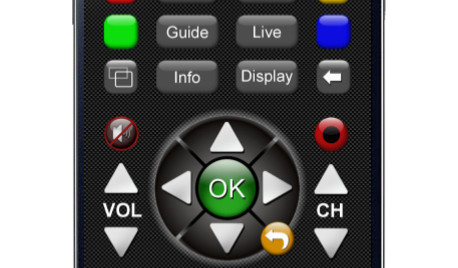
HOME TECHNew TV Remote Controls Promise to Do More — Without the Struggle
Dim your lights, set up user profiles and discover a remote you can't lose. Welcome to the latest and greatest way to change the channel
Full Story
DECLUTTERINGSmall Steps for Keeping Your Housekeeping Resolutions
Take a different approach this year, making simple, positive changes that add up before you know it
Full Story
LIFESimple Pleasures: Put Your Records On
It’s cool to just relax on a recliner, delving deeply into tunes? Now that’s music to our ears
Full Story
DECLUTTERING10 Types of Clutter to Toss Today
Clear the decks and give the heave-ho to these unneeded items
Full Story
MORE ROOMSWhere to Put the TV When the Wall Won't Work
See the 3 Things You'll Need to Float Your TV Away From the Wall
Full Story


zep516
Elmer J Fudd
Related Discussions
dvd player and direct tv
Q
Problems connecting DVD player with Laptop...help please
Q
Cords on DVD player
Q
Connecting a DVD Player
Q
gogwmosOriginal Author
Richard (Vero Beach, Florida)
Elmer J Fudd
gogwmosOriginal Author
ravencajun Zone 8b TX
gogwmosOriginal Author
bob414
ravencajun Zone 8b TX
gogwmosOriginal Author
Richard (Vero Beach, Florida)
gogwmosOriginal Author
ravencajun Zone 8b TX
gogwmosOriginal Author
ravencajun Zone 8b TX
ravencajun Zone 8b TX
ravencajun Zone 8b TX
gogwmosOriginal Author
shar1ford
April Murray
HU-236352366
mtvhike